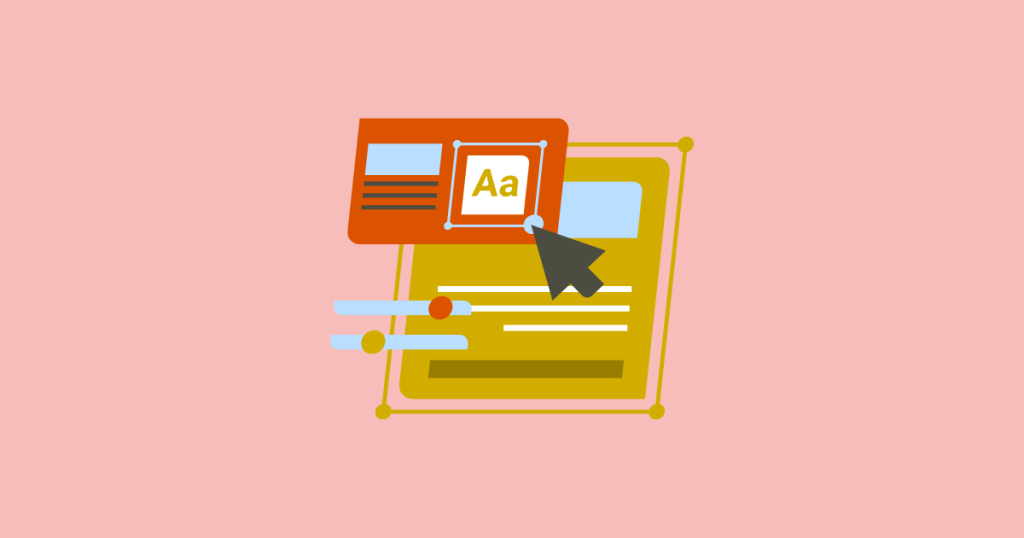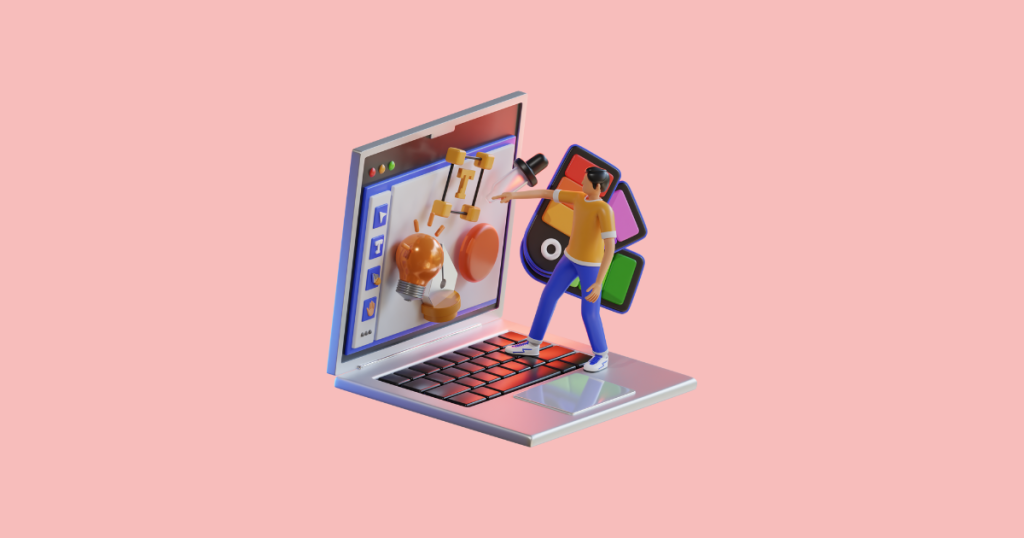What is a design sprint brief in today’s fast-moving digital landscape?
In the race to build better products and solve complex problems quickly, sometimes in as little as one day for rapid prototyping, alignment is everything.
This brief ensures everyone on the team understands the challenge, the users, and what success looks like. Without it, you risk misalignment and unclear goals.
In today’s article, we’ll break down exactly what a Design Sprint Brief is and why it matters.
What Is a Design Sprint Brief?

A Design Sprint Brief is a strategic document that sets the direction for a design sprint process, a fast-paced, collaborative process used to solve complex problems and test ideas within just five days.
Originating at Google Ventures and rooted in design thinking principles, the design sprint methodology has helped startups and global enterprises align teams, accelerate decision making process, and reduce the risk of launching new products.
But before any sticky notes hit the wall, the brief lays the groundwork.
Why the Brief Matters
Think of the Design Sprint Brief as your sprint’s north star. Without it, teams risk wasting time on misaligned ideas or vague goals.
A well-crafted brief requires critical thinking to answer the “what, why, who, and even how to” before the sprint begins, helping teams:
- Define the right problem solving strategy
- Set realistic goals and success metrics
- Understand user needs and context
- Identify key stakeholders and decision-makers
Key Components of a Design Sprint Brief

Here’s what a typical brief should include:
1. Problem Statement
Clearly articulate the main challenge. Avoid solutions at this stage; focus on what needs solving.
Example: “Users are abandoning their shopping carts due to a complicated checkout process.”
2. Sprint Goal
Define what the team aims to accomplish by the end of the sprint while connecting it to your long term goal. Sprint objectives should be measurable and user-focused but also ladder up to broader strategic outcomes.
Goal: “Design and test a simplified one-page checkout prototype.”
3. Target Users
Identify the specific users the solution is for.
Example: “We’re focusing on first-time online shoppers aged 25–40 in the U.S. who use mobile devices. Recent surveys show that 60% of them abandon their cart due to confusing interfaces and lack of payment flexibility.”
4. Business Context
Explain why this sprint matters now.
Example: “Our mobile checkout flow has a 28% drop-off rate, and competitor platforms are outperforming us in conversion. A recent product review flagged this as a top priority for Q3, and leadership wants a validated redesign before our fall marketing campaign.”
5. Success Metrics
Describe how you’ll know if the sprint outcome is a win. What does success look like?
Example: “Success will be measured by a prototype that users can complete with minimal confusion, ideally reducing steps from 6 to 3.”
6. Team and Roles
List who’s participating in the sprint and what roles each team member will play throughout the process. Every team member should understand their responsibilities before Day 1 begins.
- Alex (Product Manager) – Decider
- Jamie (UX Designer) – Facilitator
- Ravi (Front-End Developer) – Technical Advisor
“When Brief Components Come Into Play”
- Day 1: Problem statement guides challenge mapping.
- Day 2: Target user profiles inform ideation sessions.
- Day 3: Success metrics help evaluate solution concepts.
- Day 4: Technical constraints shape prototype decisions.
When to Use a Design Sprint Brief

You should use a Design Sprint Brief anytime you plan a sprint to:
- Launch a new product or feature
- Validate a risky assumption
- Improve a user experience problem
- Align cross-functional teams
Tools and Templates for Design Sprint Briefs
The right tools can streamline your design sprint brief creation process and ensure nothing falls through the cracks.
Here are the most effective platforms and resources for crafting professional briefs.
Collaborative Brief Creation Tools
If you love to collaborate, here are three we recommend.
Miro or Mural
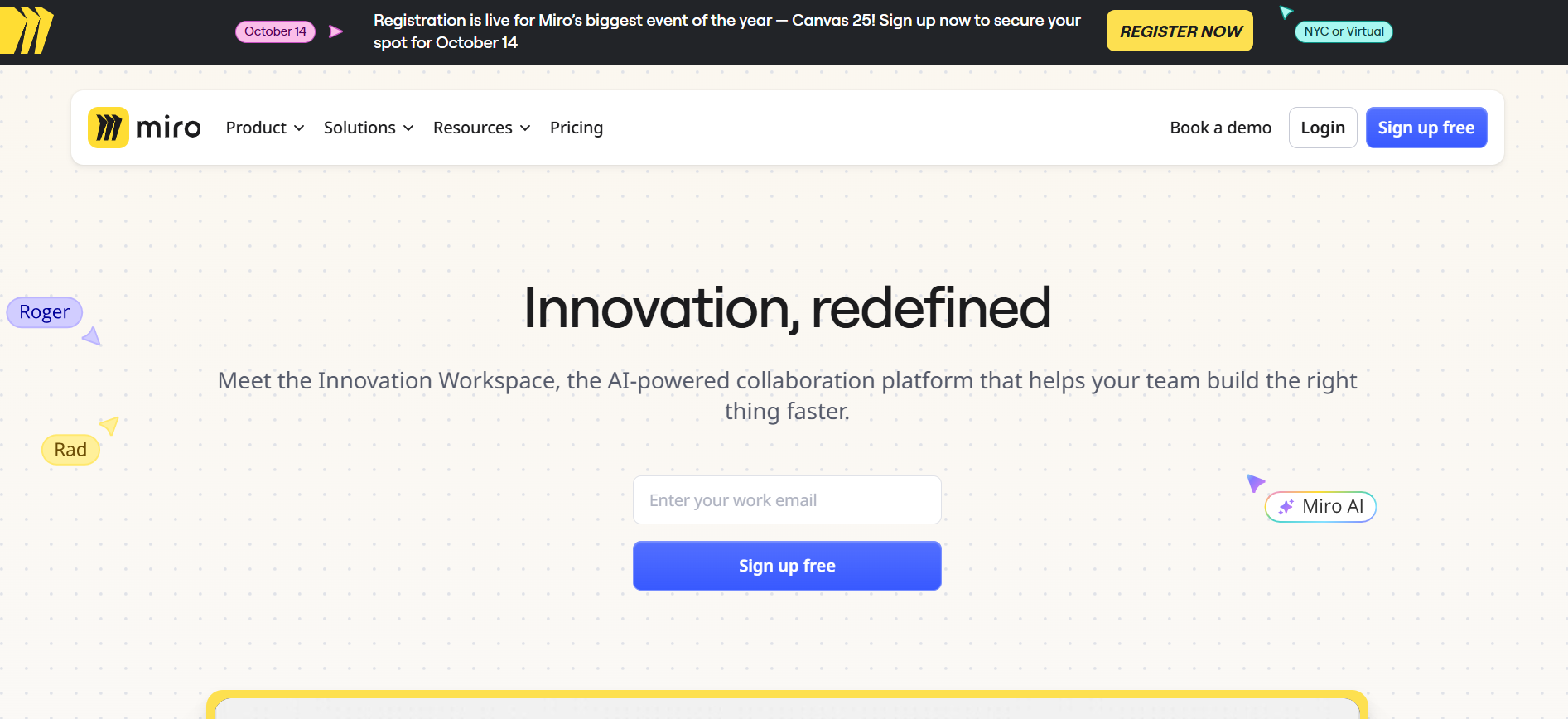
Miro or Mural are ideal for teams who prefer visual collaboration.
Create interactive design sprint brief templates with sticky notes, allowing stakeholders to contribute ideas in real-time.
These platforms excel when you need to map user journeys, stakeholder relationships, or problem hierarchies directly within your design sprint brief.
Notion
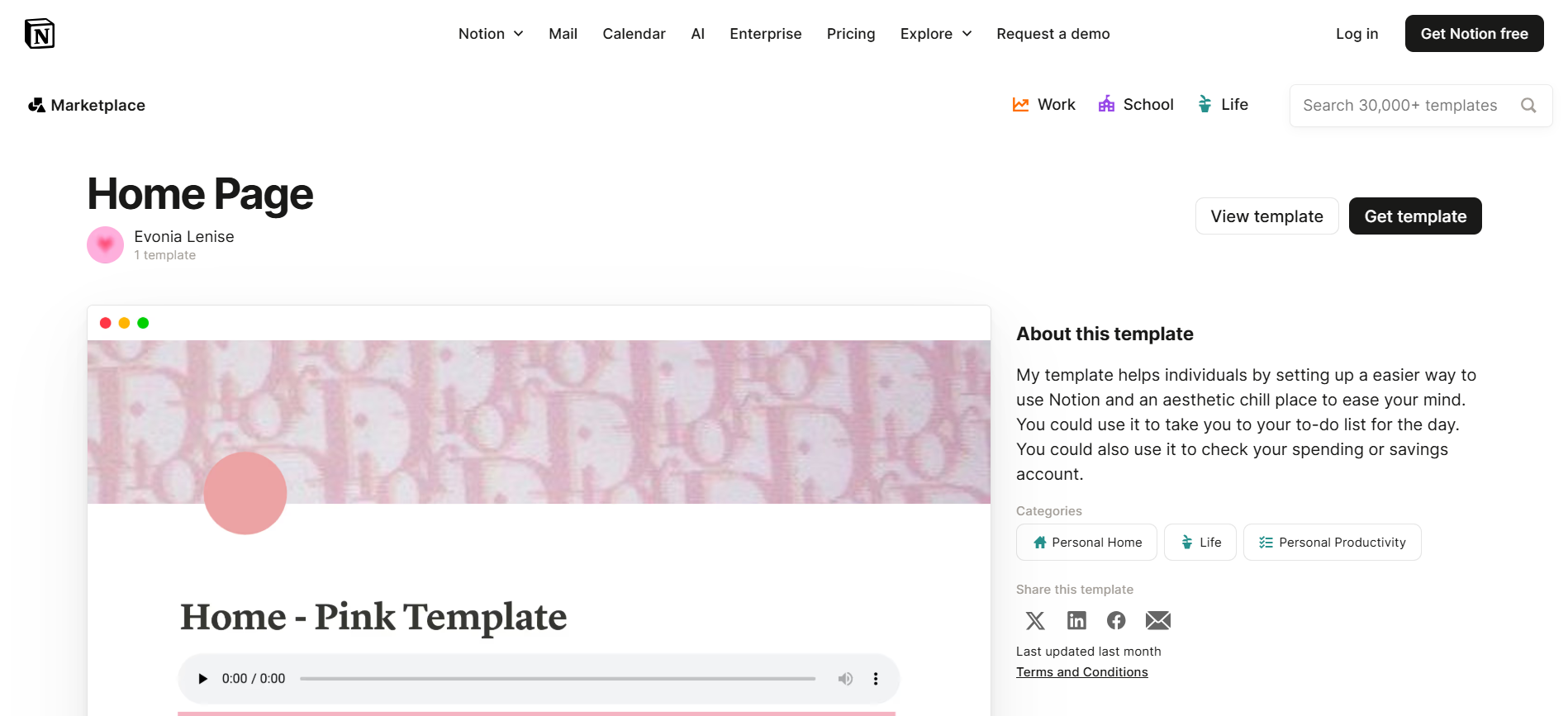
Notion offers the perfect balance of structure and flexibility.
Build comprehensive design sprint brief databases that include templates, stakeholder contact information, and progress tracking.
Teams love Notion’s ability to embed files, create linked databases, and maintain version history all in one workspace.
Google Workspace
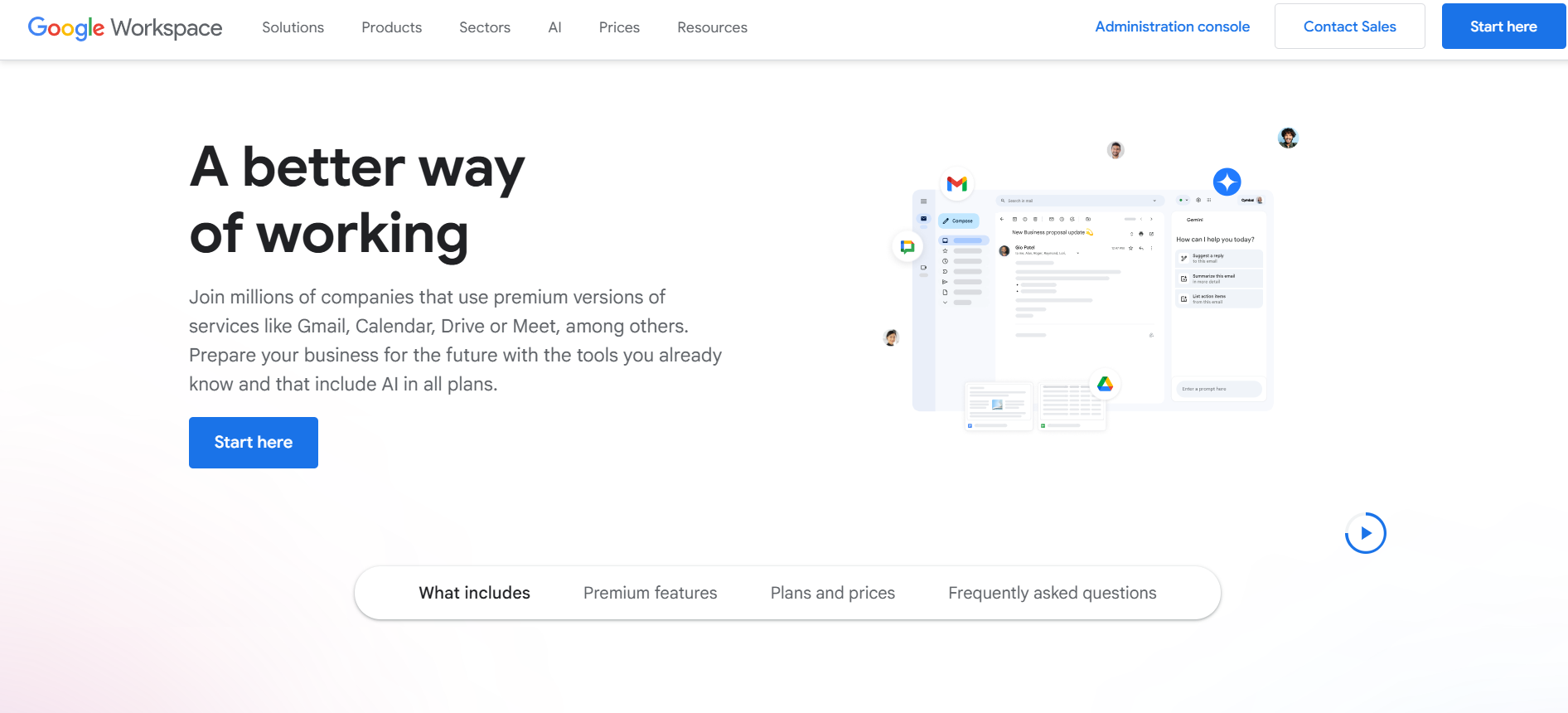
Google Workspace (Docs, Sheets, Slides) remains the go-to choice for organizations prioritizing accessibility and real-time collaboration.
Use Google Forms to gather stakeholder input systematically, then compile responses into a structured brief document.
Ready-to-Use Brief Templates
The Sprint Brief Canvas: A one-page visual template that captures all essential elements at a glance. Perfect for leadership presentations and quick stakeholder alignment sessions.
Detailed Brief Template: A comprehensive 3-4 page document template that includes sections for problem definition, user research summaries, technical constraints, and success metrics. Best suited for complex sprints involving multiple stakeholders.
Industry-Specific Templates: Tailored briefs for common sectors like e-commerce, SaaS, healthcare, and fintech, each including relevant regulatory considerations and industry-standard metrics.
Final Thoughts
The Design Sprint Brief isn’t just pre-work; it’s a critical tool that saves time, minimizes risk, and sets your sprint up for success.
Whether you’re a startup testing a new idea or an enterprise refining a product, investing time in your brief pays off in clarity, speed, and smarter outcomes.
Ready to dive deeper into sprint strategy, user testing, or rapid prototyping? 📚 Here are some of our most popular guides: