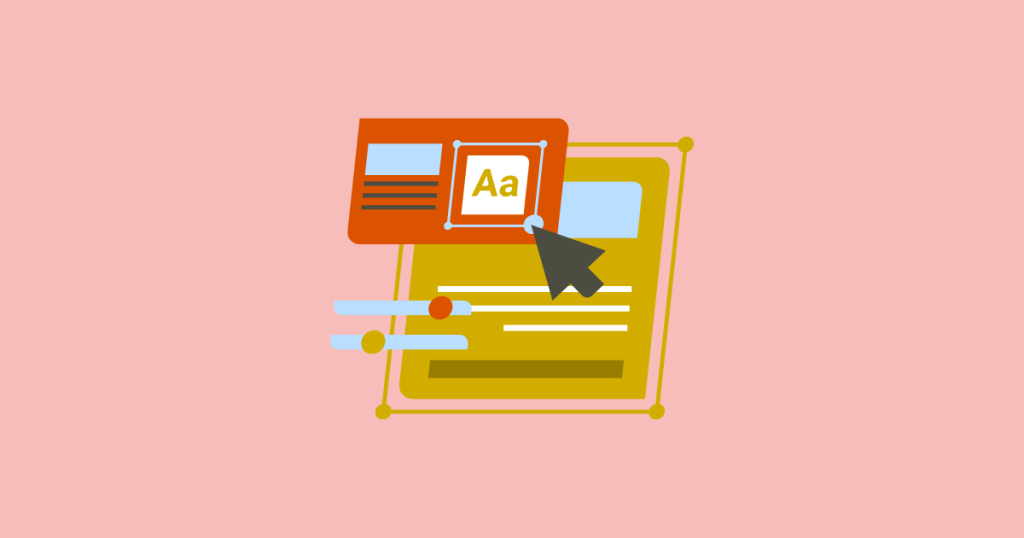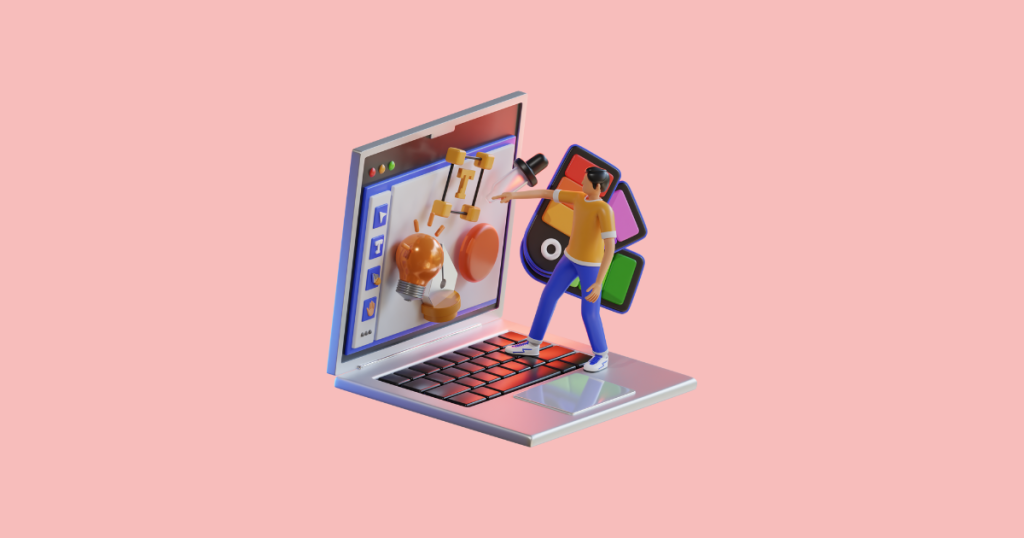We know that spending months debating product ideas is no longer an option in 2025.
That’s why the Design Sprint process comes in handy, a five-day method for solving big problems and testing ideas before investing heavy time or resources.
It was originally developed at Google Ventures, and this year it has evolved into a flexible, remote-friendly framework that helps teams align quickly and build with confidence.
In this guide, we’ll walk you through exactly how the Design Sprint process works in 2025.
Let’s dive in. 🚀
Design Sprint Process: What Is a Design Sprint?

A Design Sprint is like a fast-forward button for problem-solving.
In just five days, your team can go from messy challenge to tested solution, skipping the debates and guesswork.
Instead of spending weeks (or months) building something you hope works, you quickly align around the problem, sketch ideas, build a realistic prototype, and test it with real users, all before writing a single line of code.
It’s a focused, high-energy process that blends the best parts of design thinking, agile, and lean startup, but with a clear finish line in sight.
Why Use the Design Sprint in 2025?
In 2025, Design Sprints are more relevant than ever. With hybrid work, leaner product teams, and shorter innovation cycles, they:
- Cut through decision fatigue.
- Align cross-functional teams quickly.
- Validate ideas with real users before committing resources.
- De-risk product launches and feature rollouts.
- Foster a culture of rapid experimentation and collaboration.
✅ They help reduce friction between departments and keep everyone focused on outcomes.
5-Day Design Sprint Breakdown

Here’s what the classic 5-day process looks like (and how it’s adapted today):
✅ Day 1: Understand
Gather key stakeholders to define the challenge, map the problem, and align on the long-term goal.
Invite perspectives from different departments (marketing, dev, UX, etc.). In 2025, tools like FigJam and Miro make remote collaboration seamless.
Spend time reviewing customer insights, analytics, and existing research. Clarify what success looks like and what you’re aiming to learn.
By the end of Day 1, you should have a shared map of the problem and a clearly defined target.
✅ Day 2: Ideate
Explore potential solutions individually. Team members sketch out rough ideas based on the previous day’s input, fostering creativity without groupthink.
AI tools can now assist by generating concept options or refining visuals.
Rather than brainstorming out loud, everyone works in silence to come up with ideas.
This method (known as “working alone together”) helps capture everyone’s creativity without loud voices dominating.
✅ Day 3: Decide
Vote on the best ideas and build a storyboard. This is where the team narrows down concepts and plans the prototype.
Use heatmaps or dot voting in digital boards to streamline the process.
Facilitators guide the team through structured decision-making.
You’ll end Day 3 with a clear plan for what your prototype will look like and what interactions it will include.
✅ Day 4: Prototype
Create a realistic, high-fidelity prototype. No need for production-ready code, just a clickable demo that feels real enough to test. Tools like Figma, Framer, or Webflow shine here.
Assign roles to the team: one person writes copy, another builds screens, and someone else sources visuals.
By the end of the day, you should have a working prototype that mirrors your final product, at least in appearance.
✅ Day 5: Test
Interview 5 target users and observe how they interact with the prototype. Document pain points, surprises, and opportunities.
In 2025, remote user testing platforms make this day more efficient and insightful.
The key is to watch and listen, not explain. Let users explore on their own and note where they get stuck or confused.
You’ll end the day with powerful insights and clarity on whether your idea is worth pursuing.
Tools & Tech for 2025 Design Sprints

The right tools can make or break a modern Design Sprint. Here are some go-to platforms:
- Collaboration: Miro, FigJam, Notion, Slack.
- Prototyping: Figma, Framer, Webflow.
- User Testing: Maze, UserTesting, PlaybookUX.
- AI Assistance: ChatGPT (for content), Midjourney (for visuals), Tome (for slide decks).
Who Should Be Involved?
A successful Sprint team includes:
- Facilitator – Keeps the process on track.
- Decider – Has the final say on direction.
- Designer – Brings ideas to life visually.
- Engineer – Flags feasibility early on.
- Product Manager – Ensures alignment with goals.
- Marketing/Customer Expert – Offers user insight.
Tips for Running Better Design Sprints
- Prep participants in advance with context and goals.
- Timebox activities strictly to maintain momentum.
- Document everything for post-Sprint follow-up.
- Always end with a debrief and a next steps plan.
✅ Also, consider running a “Pre-Sprint” session to align expectations and roles. This helps ensure no one walks in cold on Day 1.
When to Use (and Not Use) a Design Sprint
Use a Design Sprint when:
- You’re launching a new product or feature.
- You need alignment on a high-stakes challenge.
- You want to reduce risk through user validation.
- You’re entering a new market or targeting a new audience.
Avoid a Design Sprint when:
- The problem is too vague or undefined.
- Stakeholders aren’t available to commit for 5 days.
- You already have robust user data and product clarity.
- You’re just looking for a brainstorming session.
Final Thoughts
The design sprint process has evolved far beyond its roots in product design; it’s now a powerful, strategic way to tackle complex problems fast.
In 2025, teams at startups, enterprises, and even non-profits are using it to cut through the noise, reduce waste, and stay laser-focused on what users actually need.
When it’s done right, a sprint can turn months of back-and-forth into just one week of real progress.
It’s not about working harder, it’s about building smarter, with speed and clarity.
👉 Ready to go deeper? Don’t miss these guides:
- Our Recommended Best Design Sprint Agencies (2025)
- Best Design Sprint Books We Recommend
- Design Prints Pros and Cons: The Ultimate Guide
Make your next big move count. Start with the design sprint process.