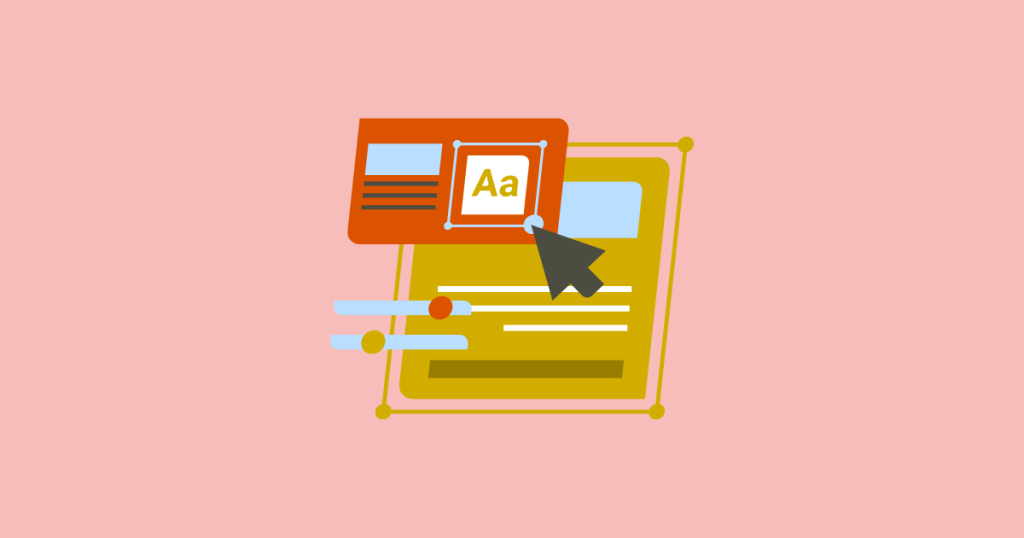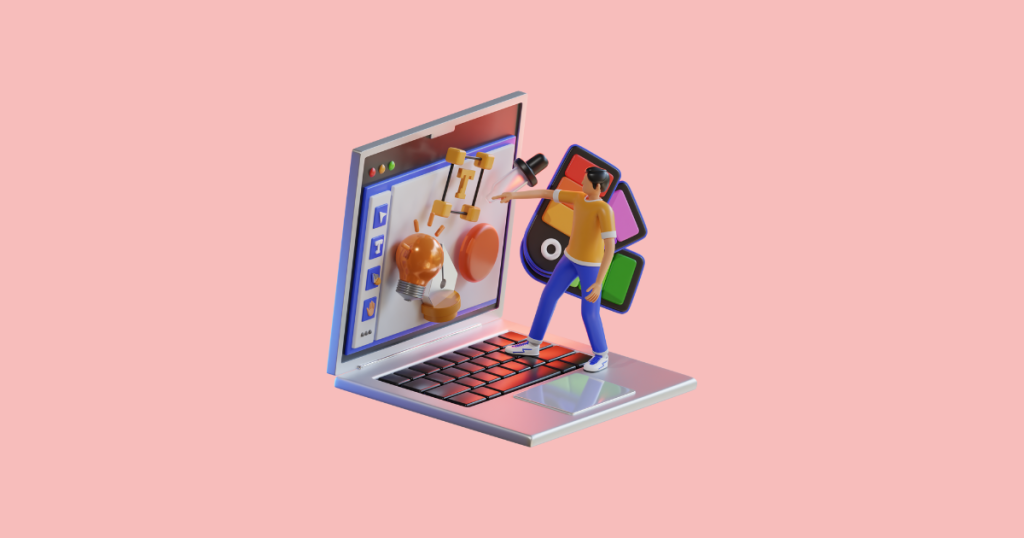If you’re looking for the best graphic design tools for beginners, you’ve come to the right place.
Starting your graphic design journey can feel overwhelming. Professional designers throw around terms like “vector graphics,” “raster images,” and “non-destructive editing,” while software options seem endless.
But here’s the good news: today’s graphic design tools are built specifically for beginners. Yup, as you read.
From completely free options to affordable premium solutions, these 12 graphic design tools will help you build confidence, develop skills, and produce professional-quality work, even if you’re starting from zero.
12 Best Graphic Design Tools for Beginners
Let’s explore the tools that will transform you from beginner to confident designer.
1. Canva
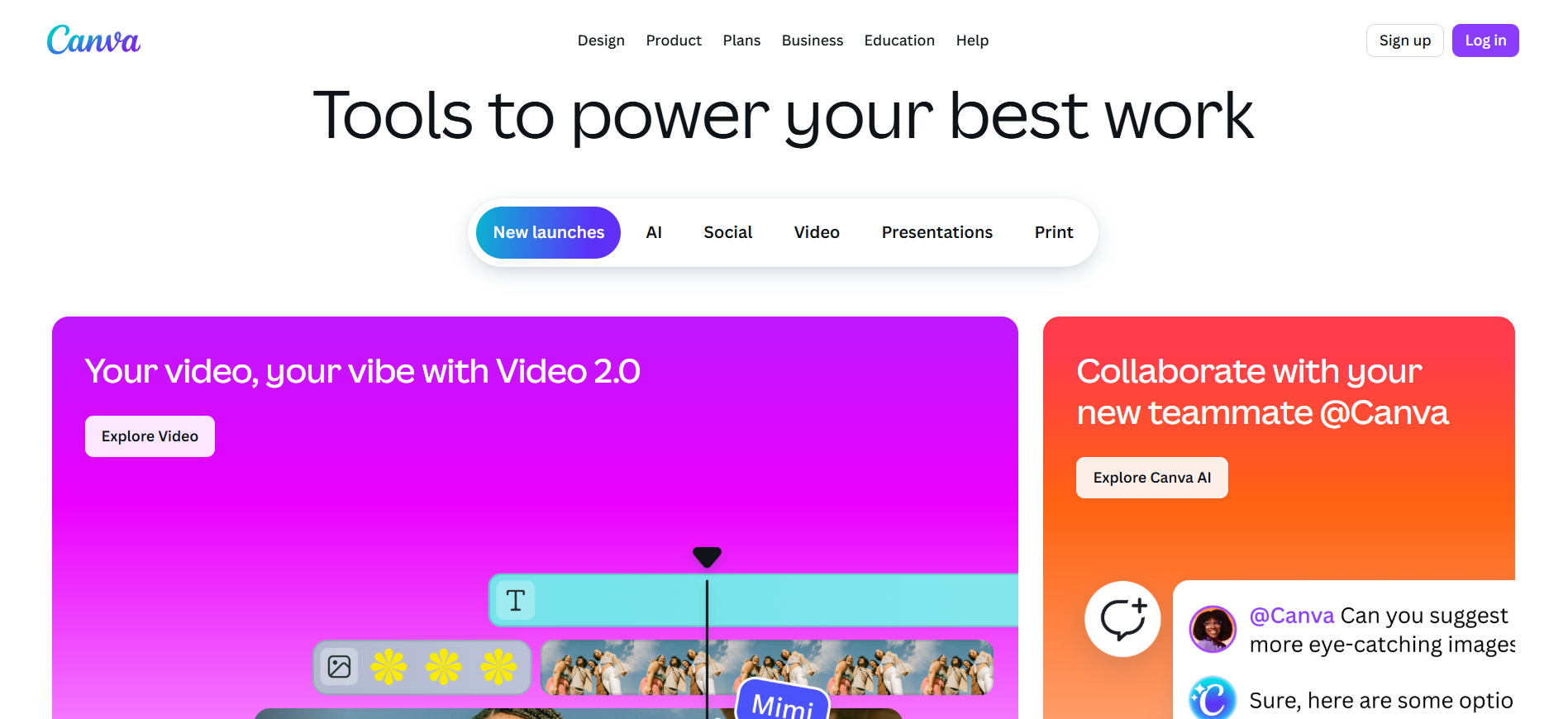
Canva transformed how non-designers approach visual creation by eliminating technical barriers.
Its genius lies in the vast template ecosystem covering virtually every design need, from Instagram stories to business presentations, combined with an interface so intuitive that your first project feels effortless, not intimidating.
✅ Best for: Social media content, presentations, marketing materials
✅ Pricing: Free plan available; Pro at $15/month
✅ Learning curve: Very easy—start creating in minutes
2. Adobe Express
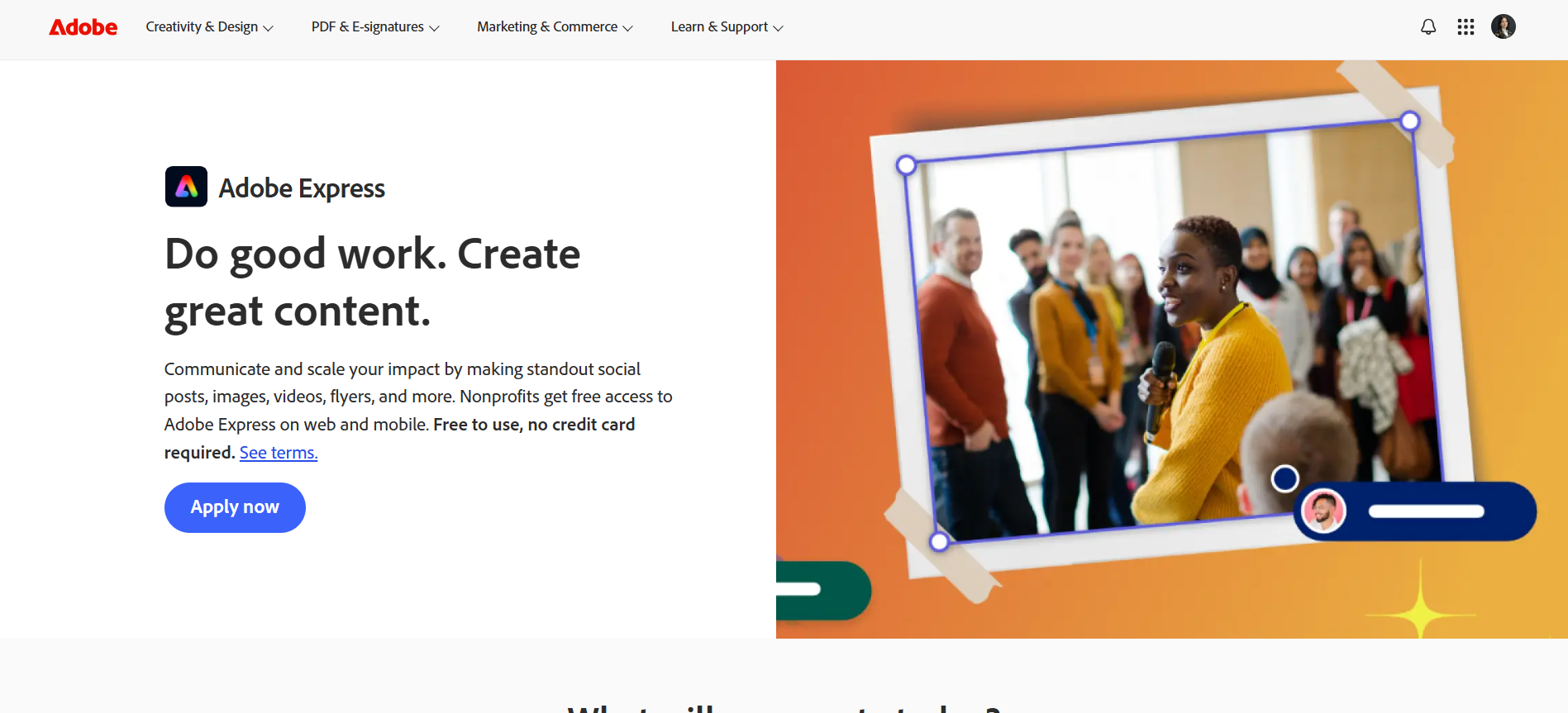
Adobe Express (formerly Adobe Spark) brings Adobe’s design power to beginners with a simplified, template-driven interface.
It’s perfect for quick social media graphics, web pages, and short videos without the complexity of Photoshop or Illustrator.
✅ Best for: Quick social media graphics, web content, short videos
✅ Pricing: Free tier available; Premium at $9.99/month
✅ Learning curve: Easy—templates guide the creative process
3. Figma
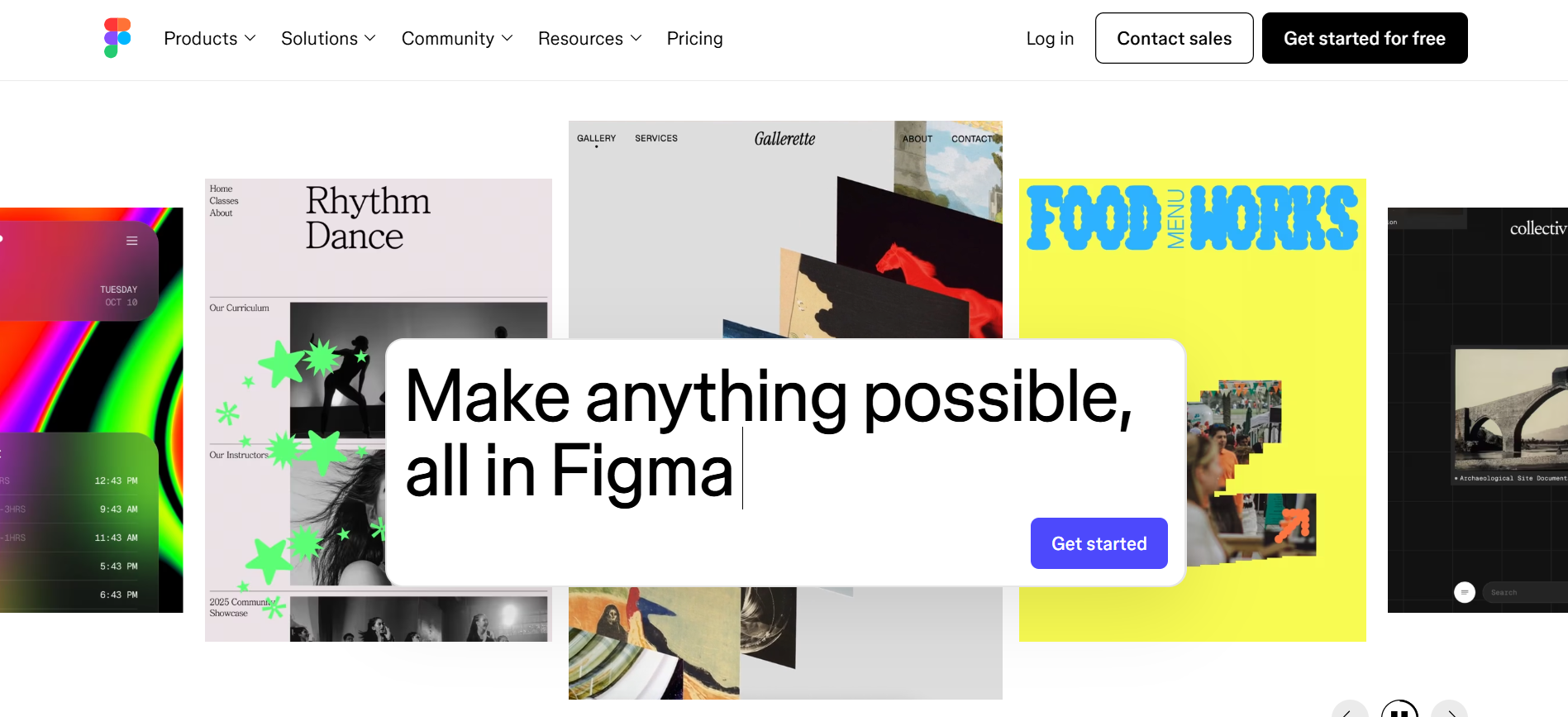
Figma started as a web and app design tool but has become essential for beginners interested in UI/UX design and collaborative projects.
It’s browser-based, completely free for individuals, and includes powerful vector editing tools with real-time collaboration.
✅ Best for: UI/UX design, web design, collaborative projects
✅ Pricing: Free for individuals; paid plans for teams
✅ Learning curve: Moderate—intuitive for beginners with some learning investment
4. Photopea

Photopea is a free, browser-based editor that mimics Photoshop’s interface and capabilities without requiring downloads or subscriptions.
It supports PSD files, layers, and advanced editing features, making it perfect for beginners who want professional tools without the cost.
✅ Best for: Photo editing, web graphics, PSD file editing
✅ Pricing: Free with ads; Premium removes ads
✅ Learning curve: Moderate—similar to Photoshop but more accessible
5. Affinity Designer 2
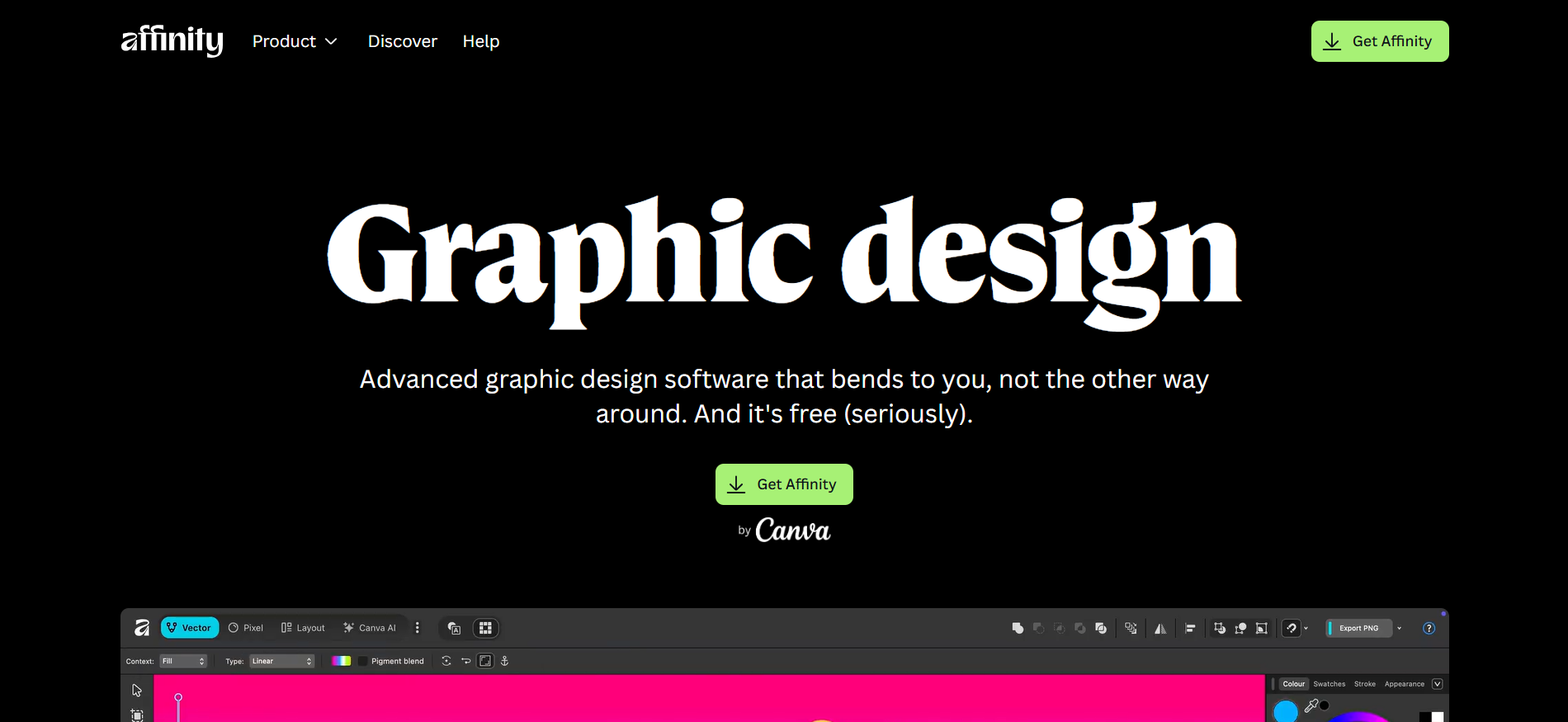
Affinity Designer 2 is a professional vector graphics tool available for a one-time purchase instead of a subscription.
While more advanced than some beginner tools, its clean interface and comprehensive tutorials make it accessible for motivated beginners ready to learn proper vector design.
✅ Best for: Vector illustration, logo design, print design
✅ Pricing: One-time purchase at $69.99
✅ Learning curve: Moderate—requires investment but rewards with professional capabilities
6. Visme
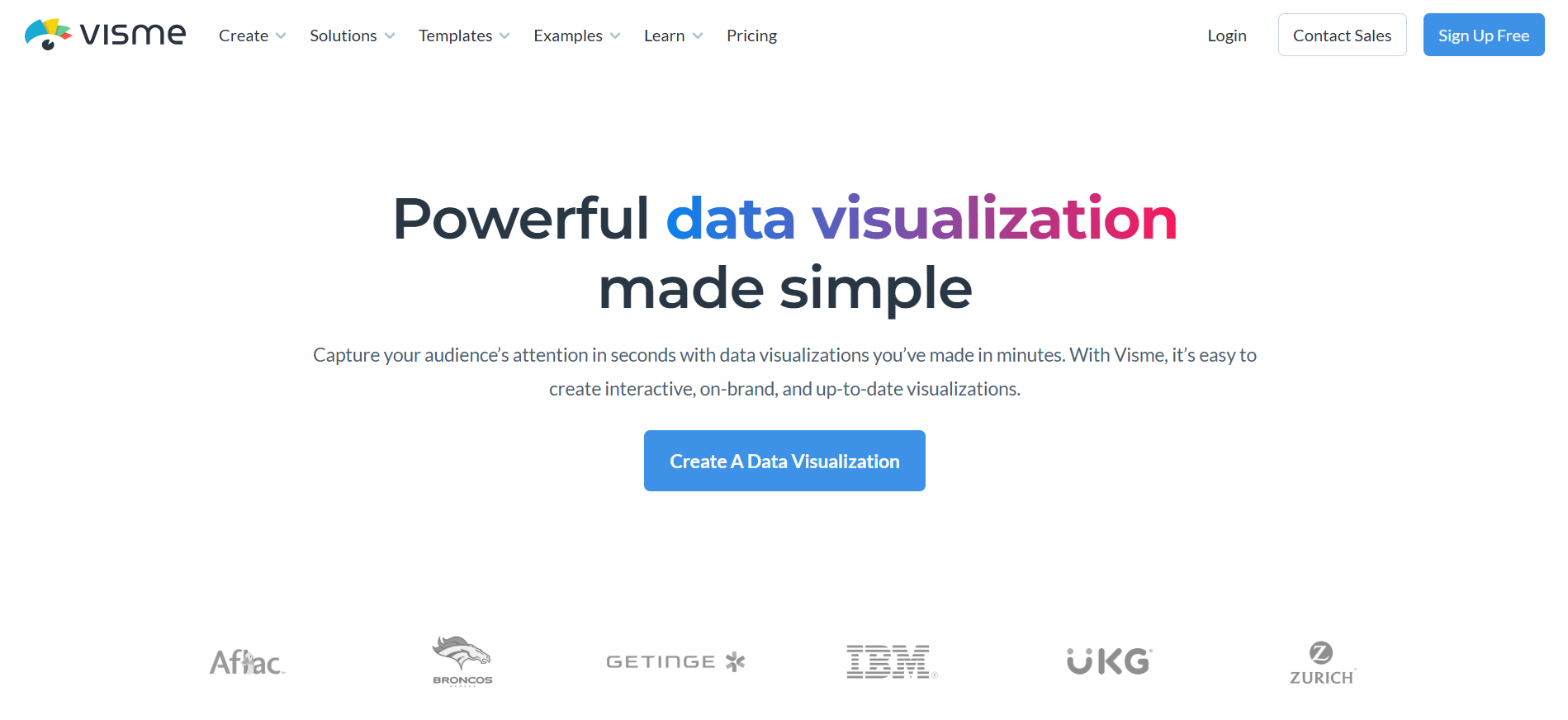
Visme specializes in data visualization, presentations, and infographics with a beginner-friendly approach.
It’s ideal for creating professional presentations, reports, and visual content that communicates information clearly and beautifully.
✅ Best for: Presentations, infographics, data visualization, reports
✅ Pricing: Free plan available; paid plans from $12.25/month
✅ Learning curve: Easy—designed specifically for non-designers
7. Kittl
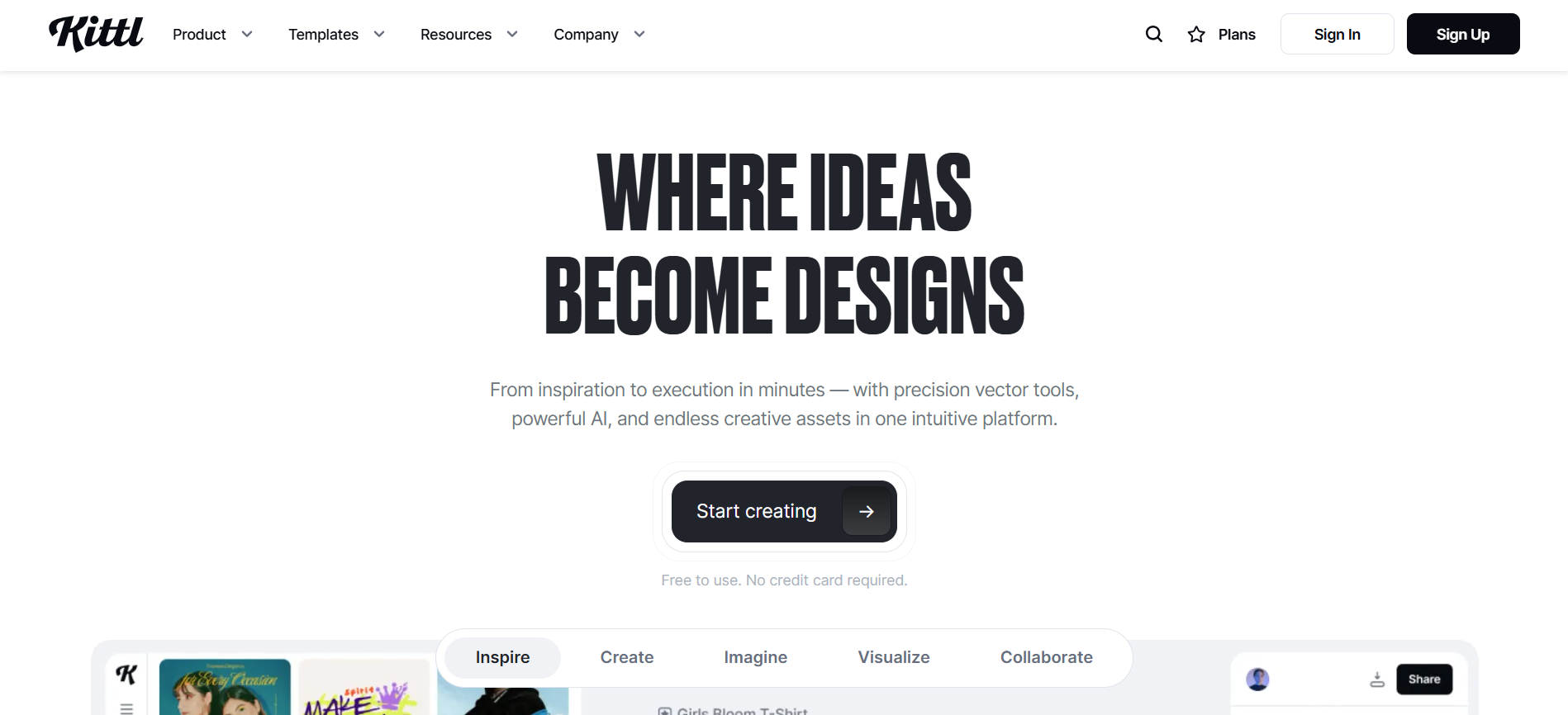
Kittl focuses on typography, illustrations, and vector graphics with AI-powered features that help beginners create logos, posters, and branded content quickly.
Its text transformation tools and illustration library make it perfect for merchandise design and branding projects.
✅ Best for: Logo design, typography work, merchandise design, branding
✅ Pricing: Free tier available; Pro starts at $15/month
✅ Learning curve: Easy, powerful typography tools with simple controls
8. GIMP (GNU Image Manipulation Program)

GIMP is a completely free, open-source alternative to Photoshop with professional photo editing capabilities.
While its interface isn’t as polished as those of paid alternatives, it offers advanced features, including layer-based editing, customizable brushes, and extensive plugin support.
✅ Best for: Photo editing, image manipulation, advanced editing on a budget
✅ Pricing: Completely free
✅ Learning curve: Moderate to steep—powerful but less intuitive than modern alternatives
9. Vectr

Vectr is a free, simple vector graphics editor available both as a web app and a desktop application.
It’s perfect for beginners learning vector design principles with straightforward tools for creating logos, icons, and scalable graphics with real-time collaboration.
✅ Best for: Vector graphics, logo design, icon creation, collaborative design
✅ Pricing: Completely free
✅ Learning curve: Very easy—simplified approach to vector design
10. Inkscape
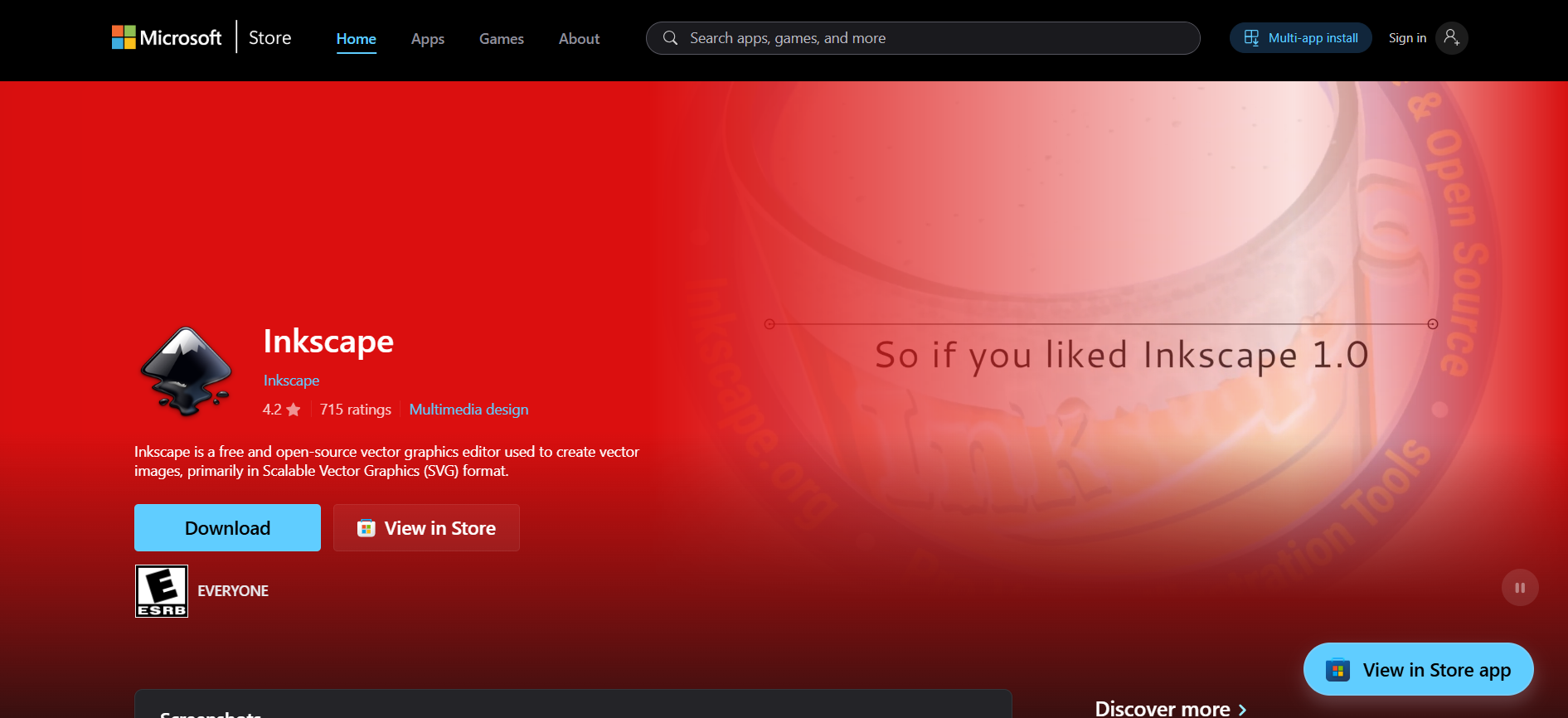
Inkscape is a free, open-source vector graphics editor comparable to Adobe Illustrator.
It’s feature-rich and supports advanced vector design techniques, making it ideal for beginners who are serious about learning professional vector illustration without paying for software.
✅ Best for: Vector illustration, logo design, technical drawings
✅ Pricing: Completely free
✅ Learning curve: Moderate—powerful capabilities with a traditional interface
11. Pixlr
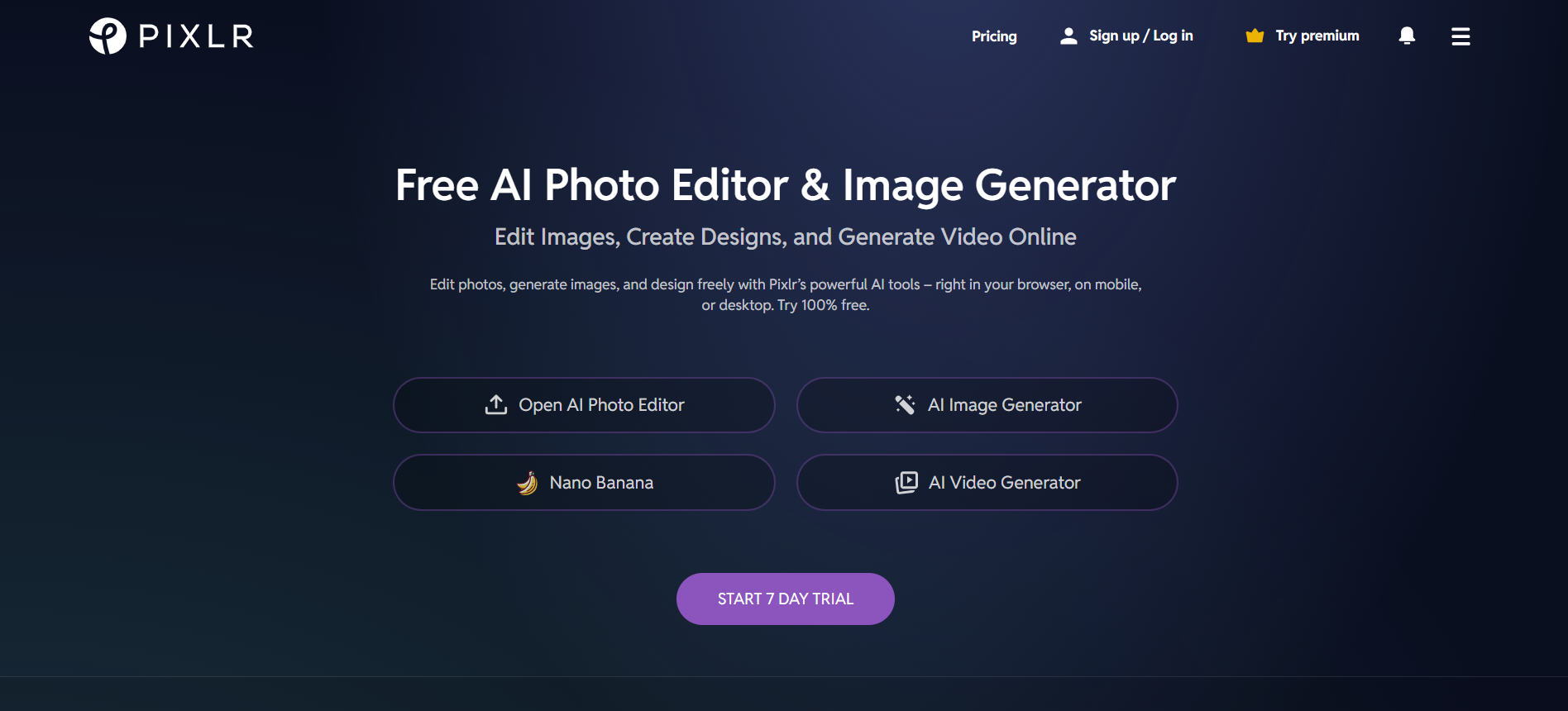
Pixlr offers browser-based photo editing with AI-powered tools ranging from simple, quick edits (Pixlr X) to advanced Photoshop-like capabilities (Pixlr E).
It’s accessible, convenient, and perfect for editing photos on any device without installing software.
✅ Best for: Quick photo edits, social media graphics, on-the-go editing
✅ Pricing: Free version with ads; Premium from $7.99/month
✅ Learning curve: Easy to moderate, depending on which version you use
12. Crello (now VistaCreate)
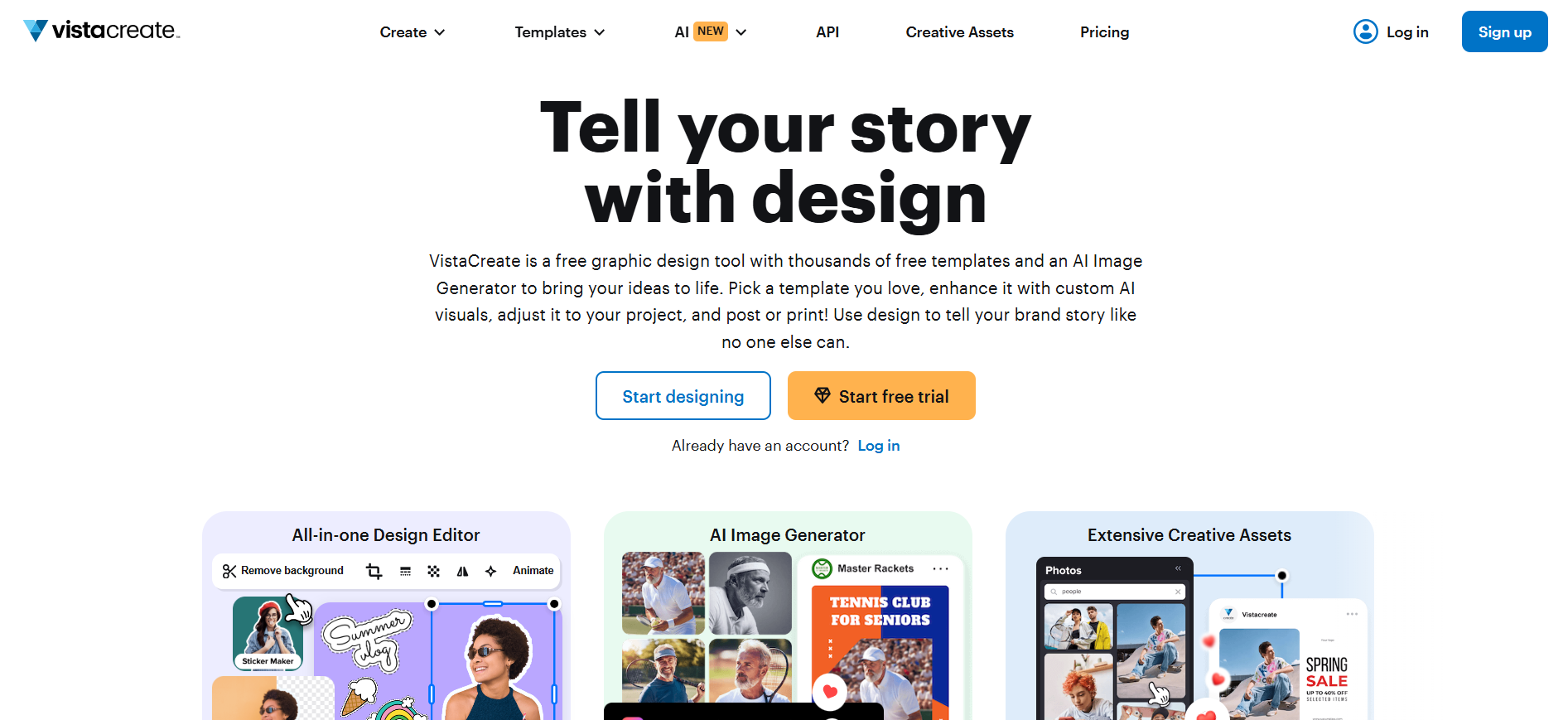
VistaCreate (formerly Crello) is a design platform similar to Canva, specializing in animated designs and video content.
It offers thousands of templates for social media, marketing materials, and animated posts, perfect for beginners wanting motion in their designs.
✅ Best for: Animated social media content, video templates, marketing graphics
✅ Pricing: Free plan available; Pro from $10/month
✅ Learning curve: Very easy, template-driven with animation made simple
Building Your Design Skills Progressively
Use this roadmap to structure your learning journey with any tool you choose.
Week 1-2: Foundation building
Week 3-4: Skill development
Month 2+: Mastery and portfolio building
When to Consider Custom Design Development
If you’re building custom applications, need specialized design systems, or require integration between design tools and development workflows, working with experienced development teams becomes valuable.
Companies like LoopStudio specialize in custom software development that can bring complex design visions to life, particularly when your projects require custom interfaces, specialized functionality, or integration with other business systems.
While beginner design tools handle most creative needs beautifully, knowing when to partner with developers for technical implementation helps you scale your design ambitions.
Conclusion
The best graphic design tools for beginners aren’t just software; they’re creative partners that help you discover your visual voice.
Every professional designer was once exactly where you are now, staring at a blank canvas, wondering where to begin.
Pick one tool that matches your primary goal, commit to creating something every week, and watch your confidence and skills compound.
Your unique perspective, combined with these accessible tools, is all you need to create work that connects, communicates, and maybe even inspires others.
And if you’re still thirsty for more, we welcome you to check out our blog.