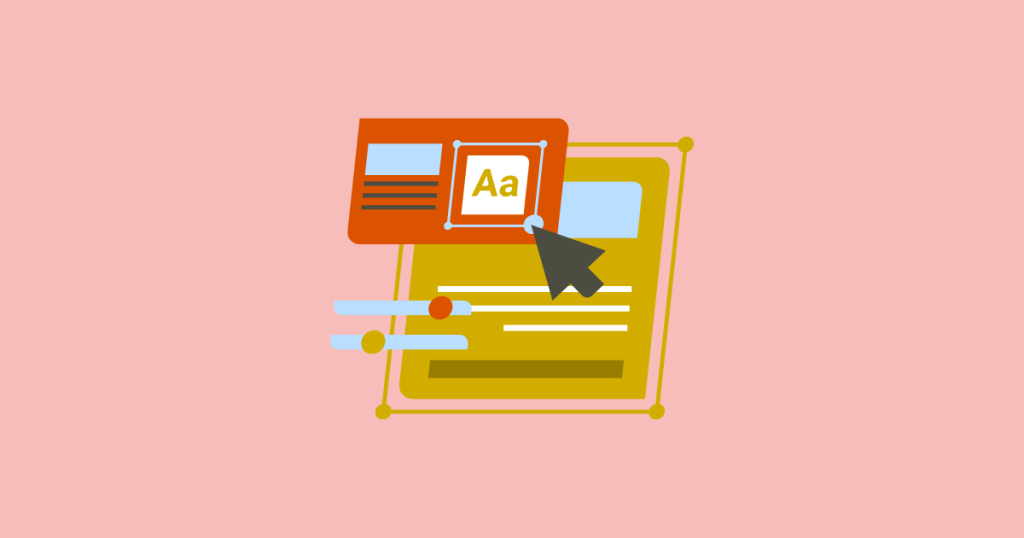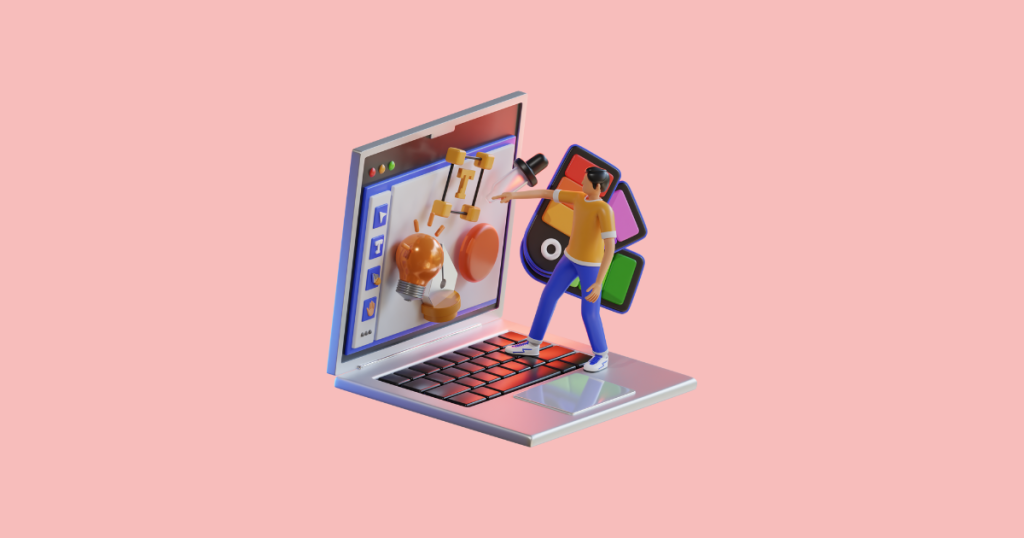Do Design Sprints Really Work?
Short answer: yes, but only if you run them with the right challenge, the right team, and actual follow-through.
Done well, a sprint can give you validated insights and faster decisions in just five days, results that would normally take months.
Think about it: one focused problem, one week, and a prototype tested by real users.
A sprint won’t magically finish your product or months of engineering.
What it will do is de-risk direction, accelerate decision-making, and provide you with hard evidence about where to invest next.
👉 If you’ve ever wondered whether a sprint is worth the effort, stick with me, you’ll walk away knowing exactly when and how they deliver.
Do Design Sprints Really Work? Benefits & Real-World Examples

Here’s what we’ll cover in this article: the core benefits, real-world examples across industries, when to run a sprint, the pitfalls to avoid, and a checklist you can use to run one with confidence.
1. What a Design Sprint is (in 20 seconds)

A design sprint is a five-day process that helps teams quickly solve big problems and test ideas with real users before investing months of time and money.
In one week, you go from mapping the challenge to sketching solutions, to building a realistic prototype, to getting direct feedback.
It’s a shortcut to clarity: fast alignment, faster decisions, and evidence you can actually act on.
2. The Core Benefits Teams Actually Feel
When people talk about design sprints, the benefits can sound abstract, but in practice, the impact is very real. Here’s what teams consistently notice after running one:
- Evidence, not opinions: Instead of debating in circles, you test a prototype with users and ground decisions in observed behavior.
- Time compression: Weeks or months of exploration condensed into a single week without endless meetings.
- Alignment you can ship: Stakeholders make choices together, turning conflicting priorities into one testable bet.
- Lower cost of being wrong: You “spend” a prototype, not a quarter of engineering time.
- Momentum and clarity: Teams leave with validated insights, a documented decision, and a concrete next step.
3. Real‑world Examples that Show it Works
| 🛫 KLM Airlines | 🧩 Lego | 📚 Quizlet |
|---|---|---|
| Prototyped airport experience, ran a “Mirror Day” to lock in learnings, and gained operational freedom at departure gates. | Ran 100+ sprints in a year—scaling innovation across teams and making sprints part of the operating system. | Focused on student-desired features, tested prototypes, and narrowed scope to what mattered most to learners. |
| 🌐 Remote Sprint | 🧘 Oak Meditation App | ⚡ Design Sprint 2.0 |
|---|---|---|
| A cross-disciplinary team ran a fully remote sprint, validated a concept in four days, iterated with feedback, and set clear follow-ups like gamification. | A remote sprint turned a narrow UI challenge into a full product rethink, producing a prototype that accelerated handoff to development. | A modernized, condensed sprint flow retained the core benefits—demos, sketching, prototyping, and testing—while keeping the team energized. |
4. When a Sprint Will pay off (and When it Won’t)
This section helps you quickly decide when a sprint is worth your team’s time and when other approaches make more sense.
Use a sprint when:
✅The stakes are high: Revenue, retention, or brand impact hangs on the decision.
✅You’re stuck: Competing opinions need a decisive, evidence‑based path forward.
✅Time pressure is real: You must learn fast to meet a window or unblock investment.
✅You’re at the start: Kicking off a new product, feature, or service where assumptions are heavy and unknowns are risky.
Avoid a sprint when:
❌The problem is vague or too broad to prototype in a week.
❌You already have strong, recent evidence and only need execution. Key deciders won’t attend—the sprint will produce insights no one commits to.
5. What “works” means in measurable terms

Decision quality: Clear go/no‑go or pivot decision tied to user evidence.
Risk reduction: Top assumptions tested; critical unknowns clarified.
Time saved: Weeks of planning or build cycles avoided.
Stakeholder alignment: Documented decisions, roles, and next steps.
User signal strength: Patterns across 5–7 target users in testing that guide scope and roadmap.
6. Common pitfalls and how to avoid them
Even the best-run sprints can go off the rails if you’re not careful. These are the classic mistakes teams fall into.
- No decider in the room: Appoint one empowered decision‑maker and protect their time.
- Boiling the ocean: Frame a sharp sprint question and a user journey slice you can prototype.
- Low‑fidelity test: Build a realistic enough prototype to evoke natural behavior.
- Ignoring the insights: Schedule a decision workshop right after testing with explicit criteria and a rollout plan.
- One‑and‑done mentality: Treat sprint learnings as inputs to follow‑on cycles; iteration makes the value compound.
7. The design sprinters blueprint: how we run sprints that stick

Here’s our proven blueprint, broken into four phases, to make sure every sprint actually sticks:
Preparation
- Define the business goal, sprint question, and success metrics.
- Recruit 5–7 target users that match the segment tied to your goal.
- Map the journey and pick the riskiest moment to prototype.
Facilitation
- Use time‑boxed exercises: map, lightning demos, sketch, decide, storyboard.
- Keep decisions visible: assumptions, bets, and criteria posted and revisited.
- Prototype at the right fidelity: believable visuals, realistic copy, critical flows connected.
Validation
- Moderated tests with a script focused on behaviors, not opinions.
- Synthesize patterns after each session; refine questions in‑between.
Decision and follow‑through
- Lock decisions within 24 hours: go, pivot, or archive.
- Convert insights into a 4–6 week delivery plan tied to metrics.
- Share a one‑page brief for org alignment: problem, bet, evidence, plan.
Remote vs in‑person: what changes, what stays true

Not all sprints need to happen in the same room. Remote setups can work just as well as in-person ones, if you know what to adapt and what to keep sacred.
Remote works when:
You split days to manage energy and time zones.
You use collaborative boards for silent ideation and clear facilitation cues.
You invest in tech checks and research ops up front.
In‑person shines when:
The team is new to sprints and needs relationship building.
The problem is politically sensitive and benefits from richer, live alignment.
Either way:
The outcomes rely on sharp framing, a realistic prototype, quality recruiting, and decisive follow‑through.
Examples by problem type to inspire your next sprint

Not all sprints tackle the same challenge. Here’s a set of problem types and how sprints have been used to solve them.
-
Service & Operations
Optimize processes and reduce friction in complex systems.
Reduce airport delays by influencing baggage behavior at gates. -
Consumer App UX
Make the user journey smoother and more engaging.
Rework a core browsing or selection flow to improve engagement. -
New Product Validation
Test ideas before committing costly resources.
Prototype a value proposition and onboarding for a new segment before committing to engineering. -
B2B Workflow
Simplify multi-step processes for efficiency and adoption.
Reduce drop-off and training burden in complex business workflows. -
Marketplace Trust
Build confidence for first-time users and transactions.
Test signals, reviews, and policies that unlock confidence on first use.
10. A quick, repeatable sprint scoring model
Here is a quick sprint scoring model that could help you through the process.
Before the sprint:
- Clarity score: Is the sprint question specific and testable? 1–5
- Impact score: If we’re right, does it materially move a core metric? 1–5
- Access score: Do we have the decider and target users secured? 1–5
After the sprint:
- Evidence score: How strong were the user patterns? 1–5
- Decision score: Did we make a documented go/no‑go with owners? 1–5
- Momentum score: Do we have a staffed plan for the next 4–6 weeks? 1–5
💡 Fun fact: Some of the earliest Google Ventures sprints used a similar scoring system to decide which features to prototype next, and it helped teams cut months of risk into a single week!
FAQs We Hear a Lot
After running countless sprints, these are the questions that almost always come up. Think of this as your shortcut to the answers most teams want before they dive in:
Q: How many users are enough?
Five to seven target users in moderated tests usually reveal the major patterns and usability issues.
Q: Do we need engineers in the sprint?
Yes, for feasibility and to avoid prototyping the impossible—invite at least one senior engineer.
Q: Can we sprint on an existing product?
Absolutely. Sprints are excellent for improving high‑impact flows or tackling adoption and retention barriers.
Q: How long should the prototype be?
Just enough to test the critical moment. Depth beats breadth.
Ready to try this with your team?
Here is some advice we’d like to give you and your team:
- Start with a crisp sprint question: For which user, at what moment, what change in behavior proves value?
- Bring the decider for the whole sprint.
- Commit to testing with real users in‑segment.
- Schedule the decision and plan workshop before day one.
Conclusion
So, do design sprints really work? What’s your take? At DesignSprinters, we’ve seen first-hand how sprints turn uncertainty into clarity.
From reducing airport delays at KLM to scaling innovation at Lego and improving student flows at Quizlet, sprints deliver real, measurable results, faster than traditional processes.
They help teams align, test risky assumptions, and leave the week with a validated plan instead of endless debate.
If you have a high-stakes bet to de-risk, we’ll help you:
- Frame the right sprint question
- Build the right prototype
- Recruit the right users
- Turn insights into a plan you can execute
Want more insights? Check out these resources from our blog: