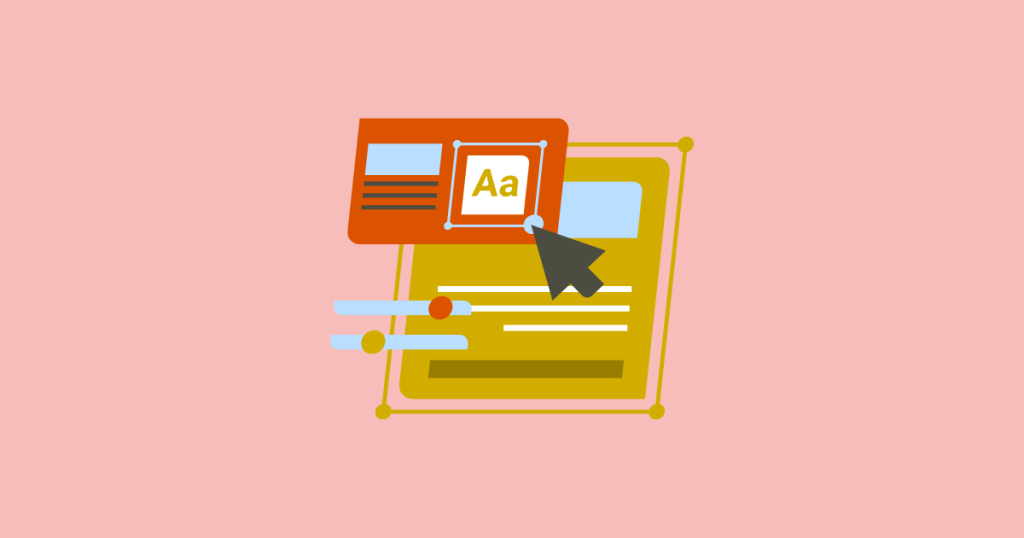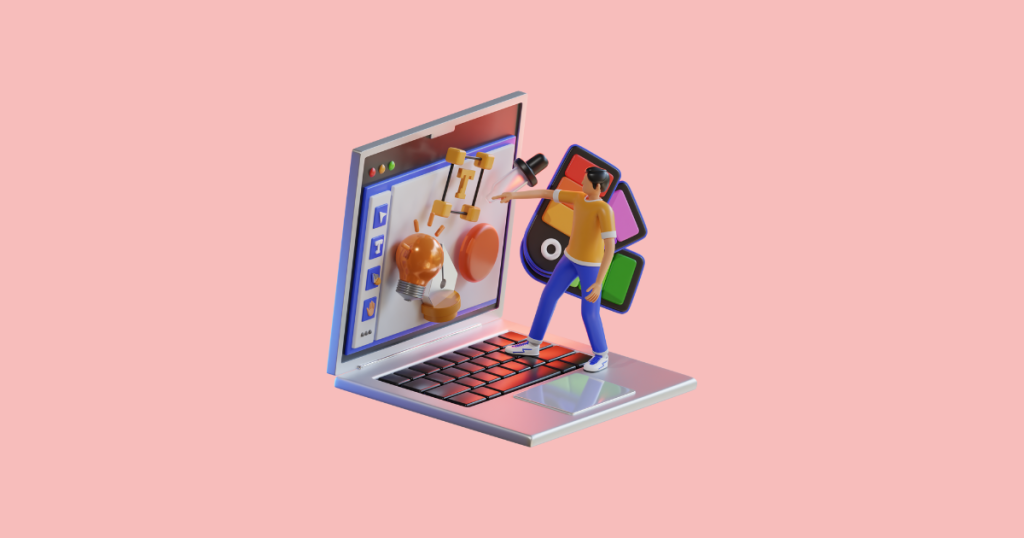Still having second thoughts about AI tools for graphic design? Let me put it like this:
Imagine cutting your design time in half while doubling your creative output. That’s the power of AI in graphic design today.
The design landscape has fundamentally shifted. What used to take hours now happens in seconds with AI-powered tools.
But here’s the truth: AI isn’t replacing designers. It’s amplifying their capabilities, automating tedious tasks, and unlocking creative possibilities that were previously out of reach.
Top 20 AI Tools for Graphic Design
Below, we break down the top AI tools for graphic design this year, explain what makes each one exceptional, and help you choose the perfect tools for your creative needs.
1. Canva Magic Studio
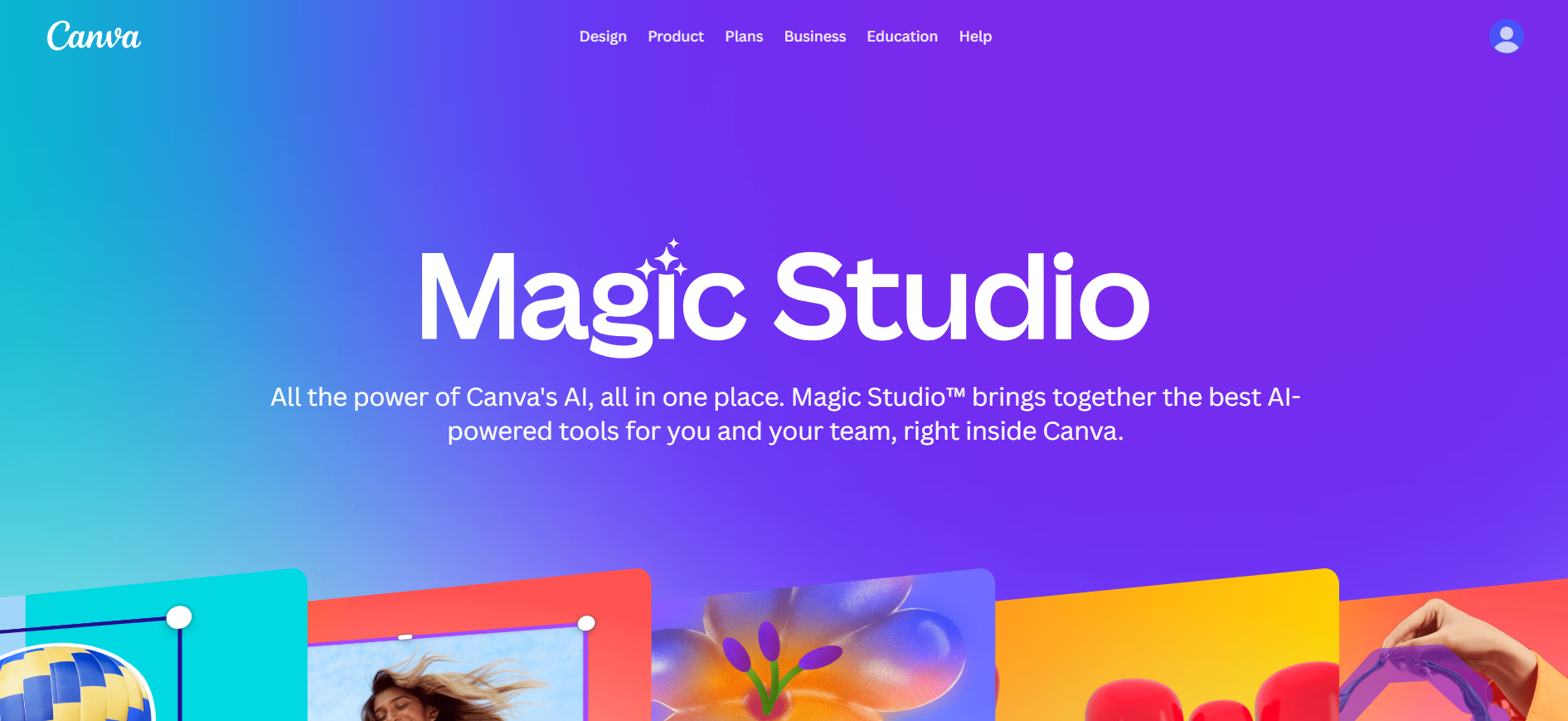
Canva’s Magic Studio is an AI-powered suite built into the platform that automates design creation and content generation.
From auto-generating entire designs from text prompts to instantly resizing graphics for every social platform, Magic Studio makes professional design accessible to everyone.
✅ Best for: Social media content, marketing materials, and rapid design iterations
✅ Key features: Magic Design (text-to-design), Magic Resize, background removal, Magic Write
✅ Pricing: Free tier available; Pro starts at $12.99/month
2. Adobe Firefly
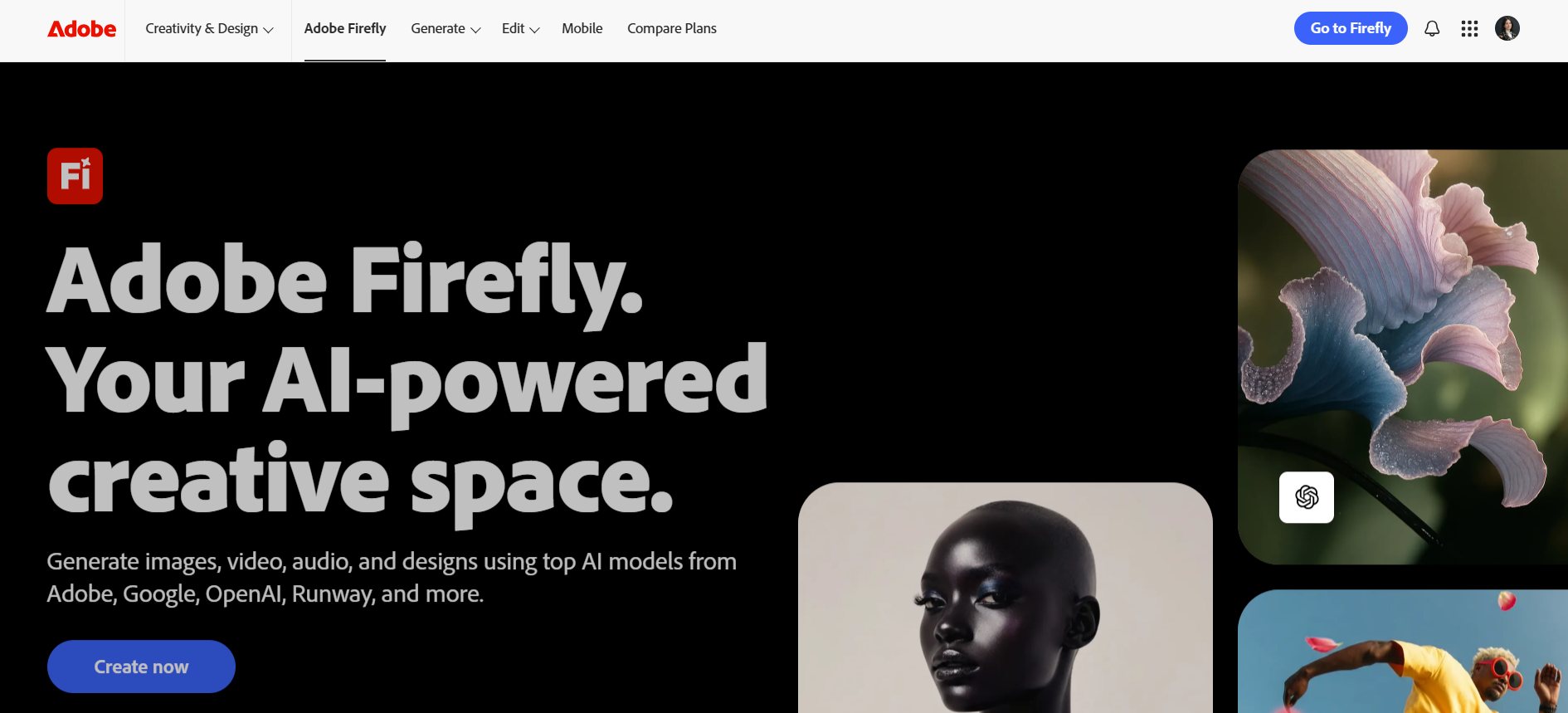
Adobe Firefly is Adobe’s generative AI tool for content creation, specializing in generating images, illustrations, and text effects from detailed text prompts.
Integrated across Photoshop, Illustrator, and Adobe Express, Firefly enables designers to create and edit graphics in real-time with simple text commands.
✅ Best for: Professional designers using Adobe Creative Cloud
✅ Key features: Generative Fill, text-to-image, vector recoloring, 3D graphics generation
✅ Pricing: Included with Creative Cloud subscription
3. Adobe Sensei
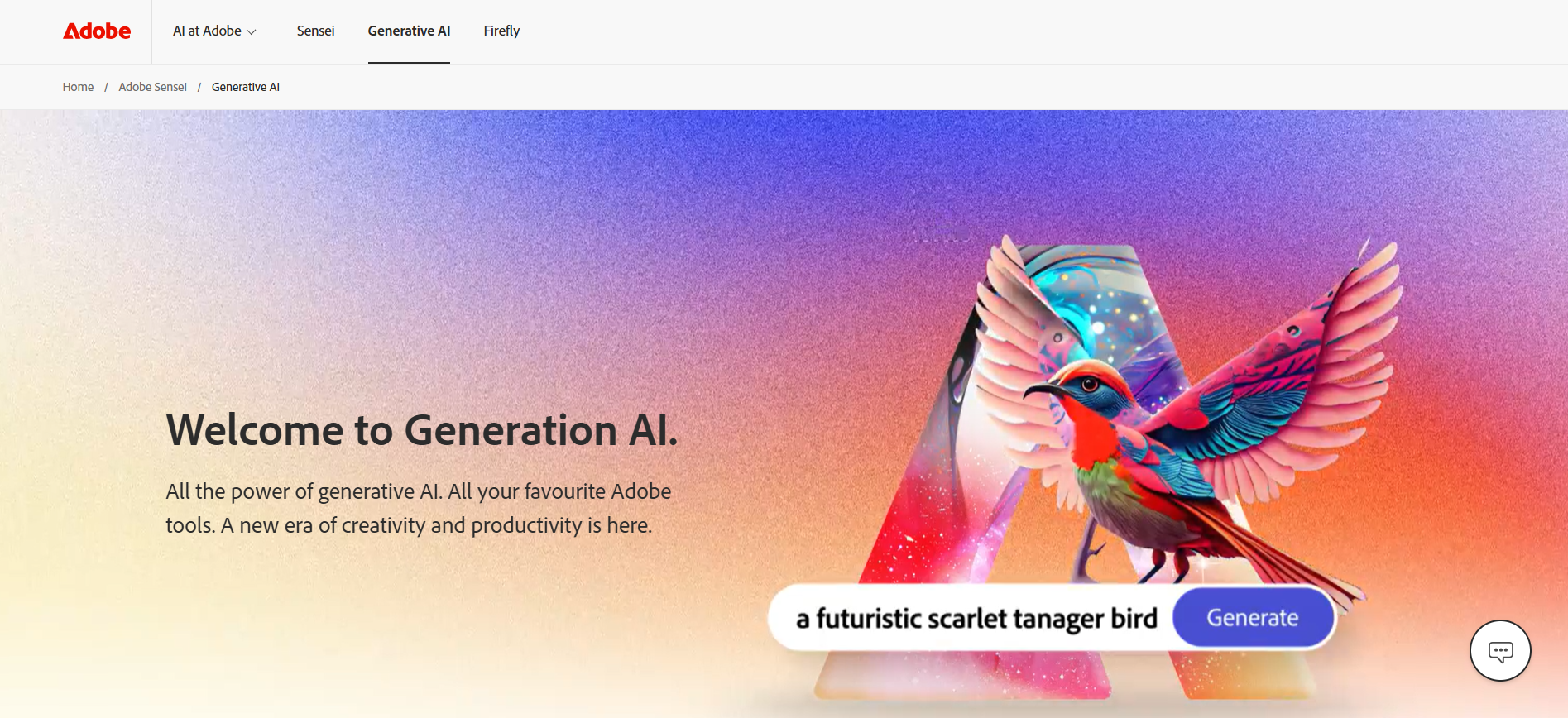
Adobe Sensei focuses on productivity by automating repetitive, time-consuming tasks such as background removal, content-aware fills, and smart tagging.
Working behind the scenes in Adobe applications, Sensei streamlines workflows so designers can focus on creative work rather than technical manipulation.
✅ Best for: Adobe users wanting workflow automation
✅ Key features: Automated editing, smart tagging, content-aware fill, predictive analytics
✅ Pricing: Included with Adobe Creative Cloud
4. Midjourney
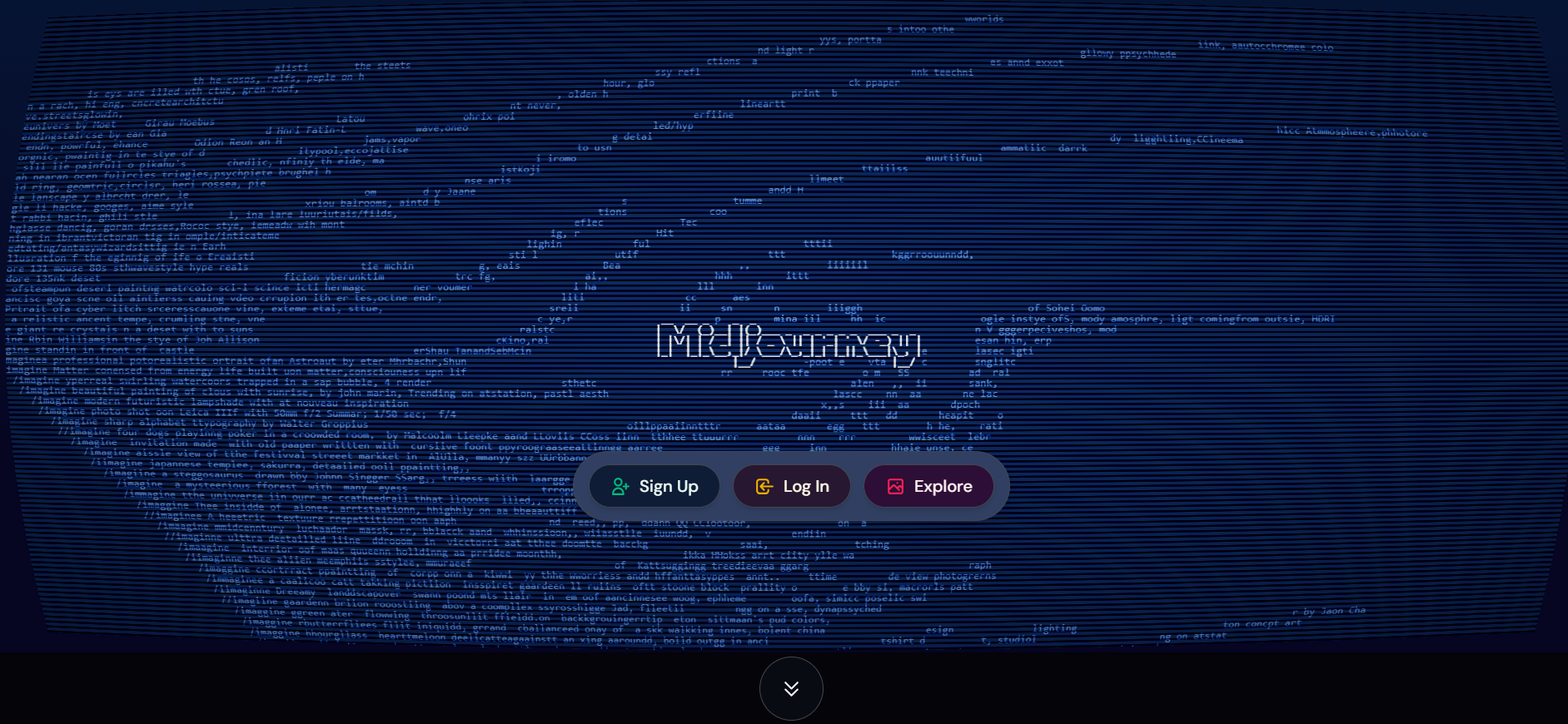
Midjourney is a cutting-edge AI image generator that creates stunning, artistic visuals from text descriptions.
Known for producing highly aesthetic, painterly results, Midjourney has become the go-to tool for conceptual imagery, mood boards, and unique visual assets.
✅ Best for: Concept art, illustration, creative exploration
✅ Key features: Text-to-image generation, style control, variation generation
✅ Pricing: Starts at $10/month for the basic plan
5. DALL-E 3
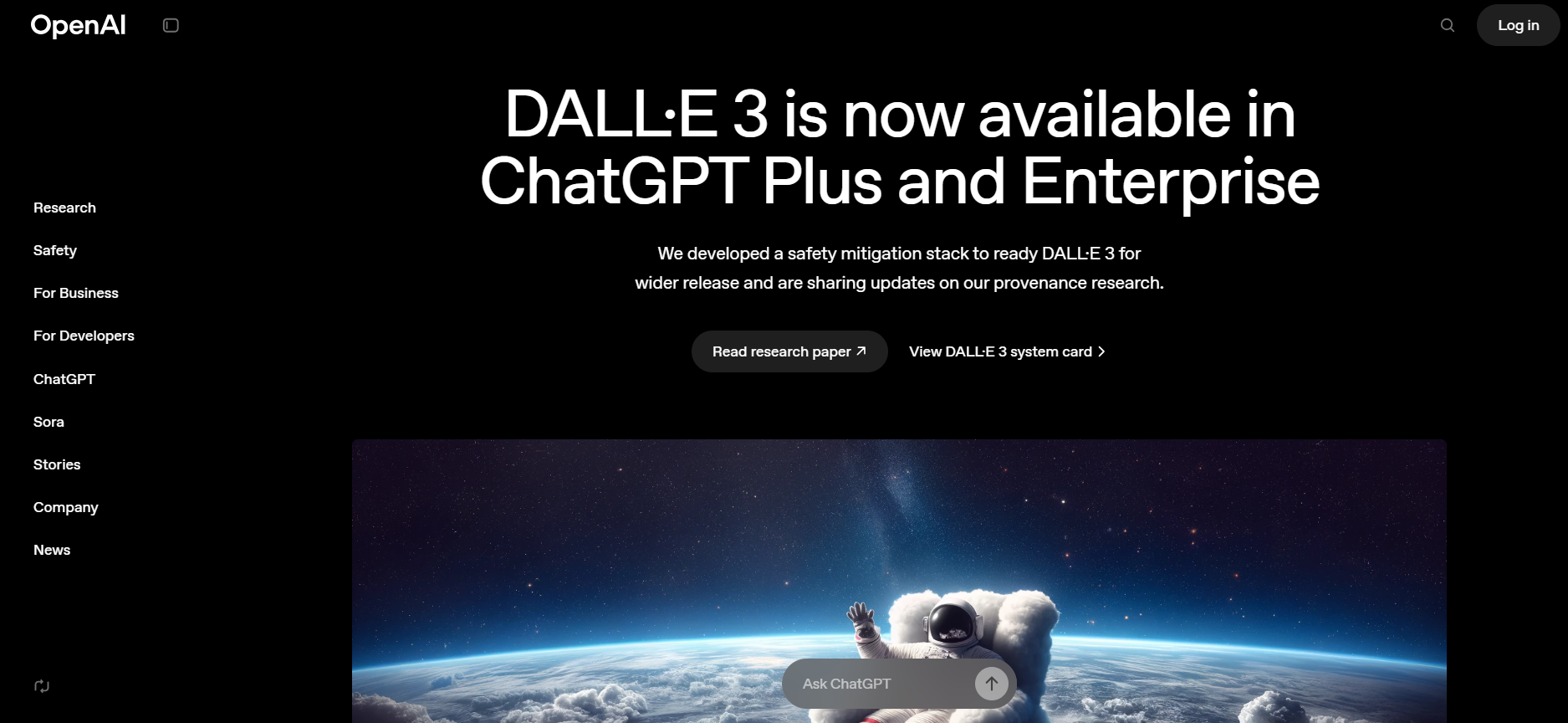
DALL-E 3 is OpenAI’s powerful image generation model that creates photorealistic and artistic images from natural language descriptions.
With improved understanding of complex prompts and better coherence than previous versions, it’s ideal for creating custom visuals on demand.
✅ Best for: Custom imagery, conceptual design, rapid prototyping
✅ Key features: Advanced text-to-image, inpainting, outpainting, style control
✅ Pricing: Integrated into ChatGPT Plus ($20/month) or via API
6. Remove.bg
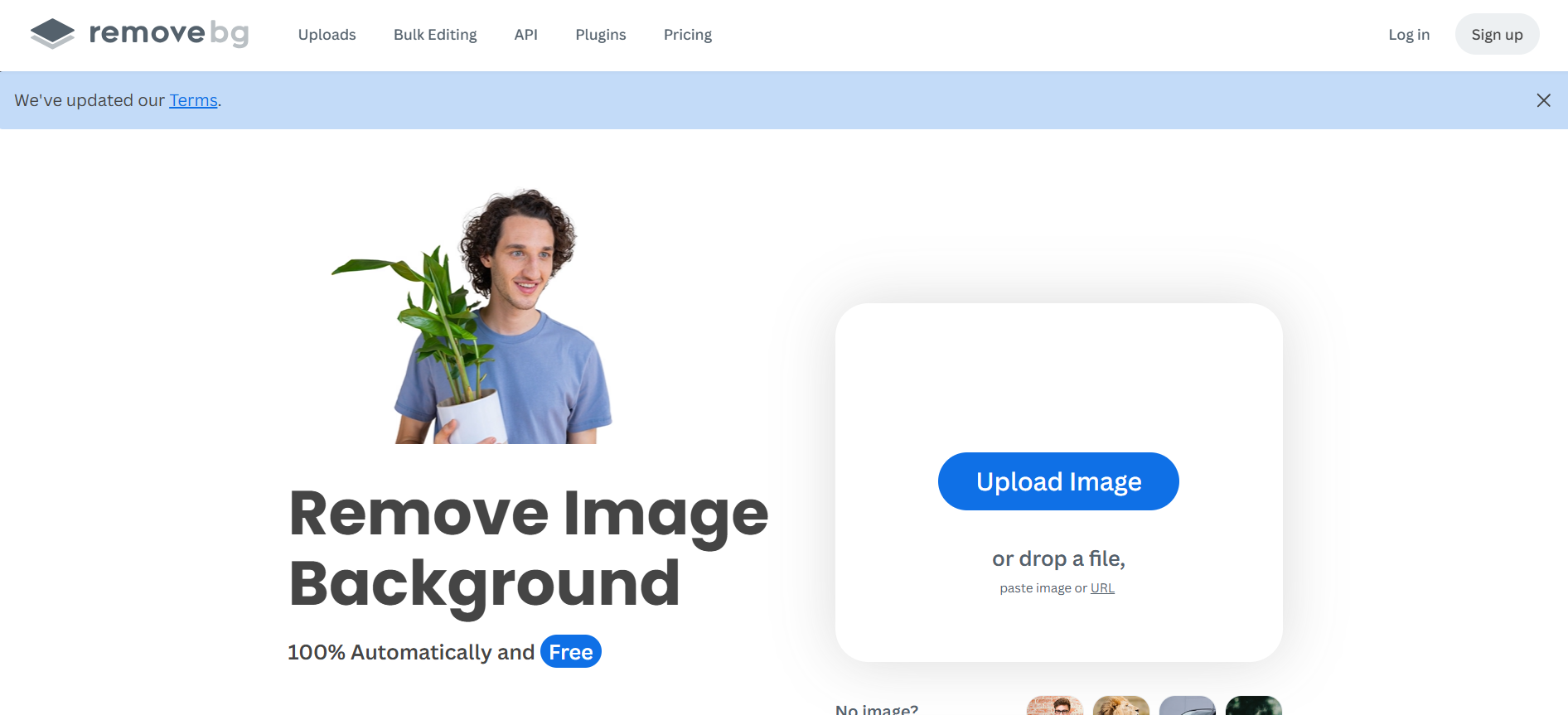
Remove.bg is an AI tool that specializes in removing backgrounds from images in seconds, extremely fast and accurate, with support for batch processing.
It’s become an essential tool for product photography, marketing materials, and any design requiring transparent backgrounds.
✅ Best for: E-commerce, product photos, quick background removal
✅ Key features: Instant background removal, bulk processing, high-resolution exports
✅ Pricing: Free for basic use; credits for HD downloads
7. Jasper Art
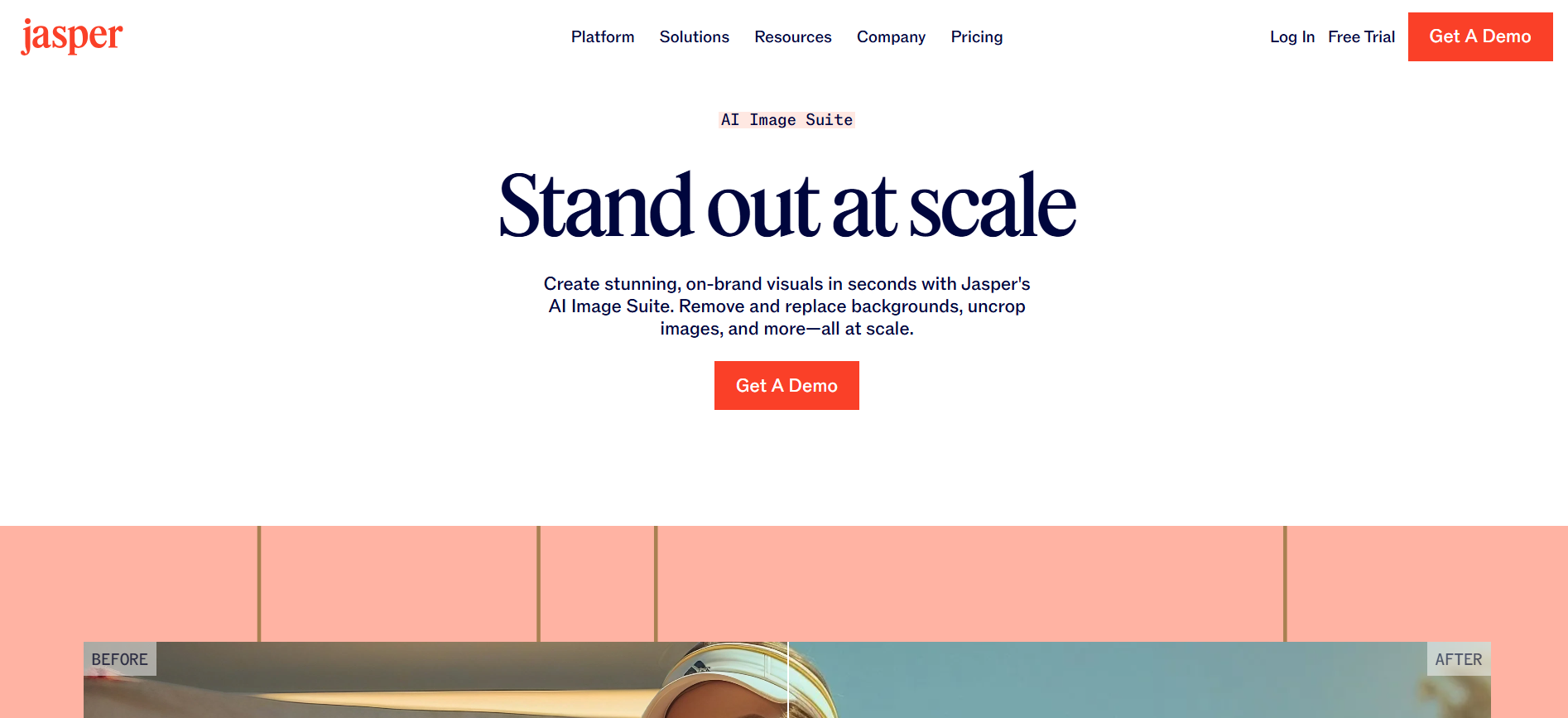
Jasper Art uses AI to generate illustrations and images from text prompts, making it a valuable tool for designers in need of quick visuals with customizable outputs.
It integrates seamlessly with Jasper’s copywriting tools for complete content creation.
✅ Best for: Marketing teams needing copy and visuals together
✅ Key features: Text-to-image generation, multiple art styles, commercial usage rights
✅ Pricing: Included in Jasper plans starting at $39/month
8. Visme AI Design Generator
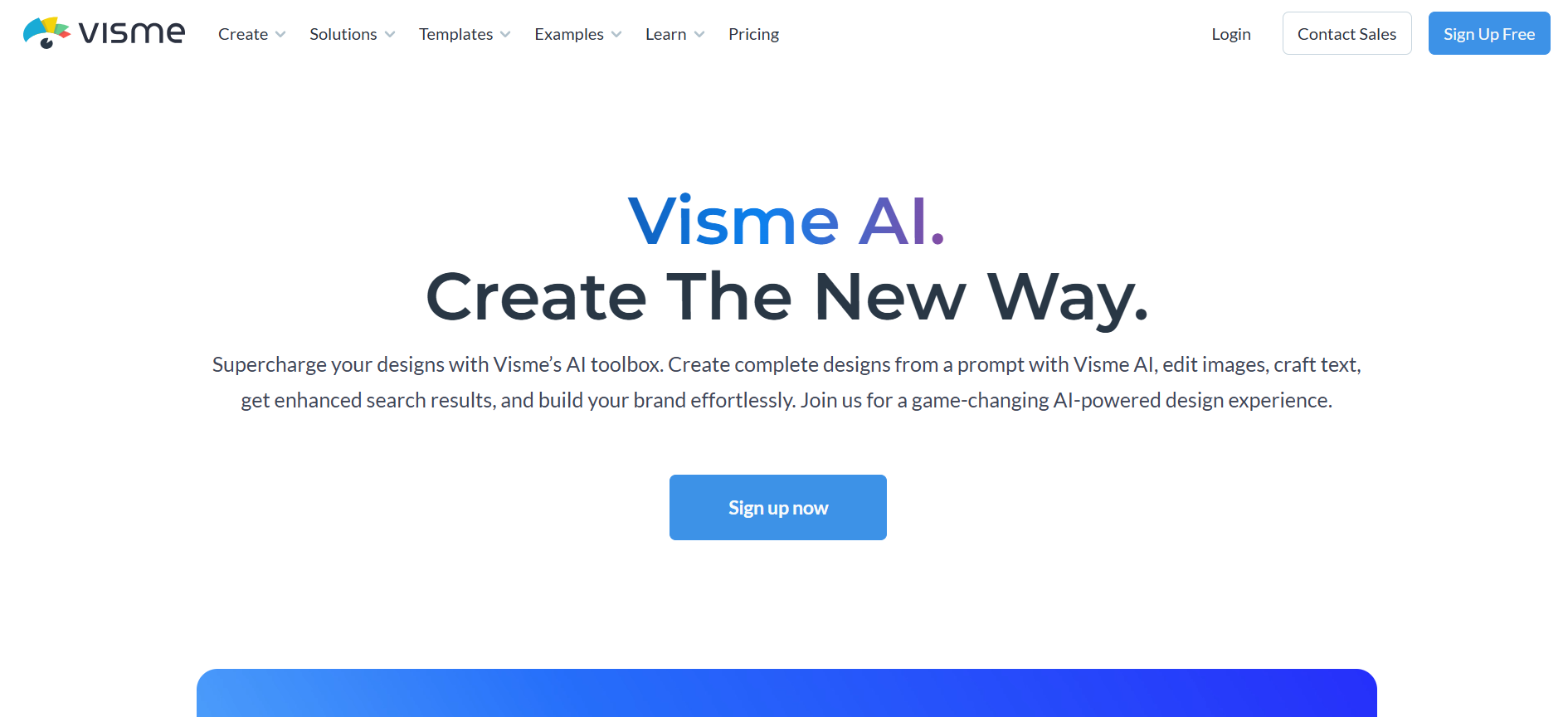
Visme is an AI-powered platform with a design generator that creates complete presentations, infographics, reports, and more from a simple text prompt.
It’s a full-suite visual content platform perfect for creating everything from social posts to comprehensive marketing materials.
✅ Best for: Presentations, infographics, data visualization
✅ Key features: AI design generator, AI image creation, template customization
✅ Pricing: Free tier available; premium plans start at $29/month
9. Piktochart AI
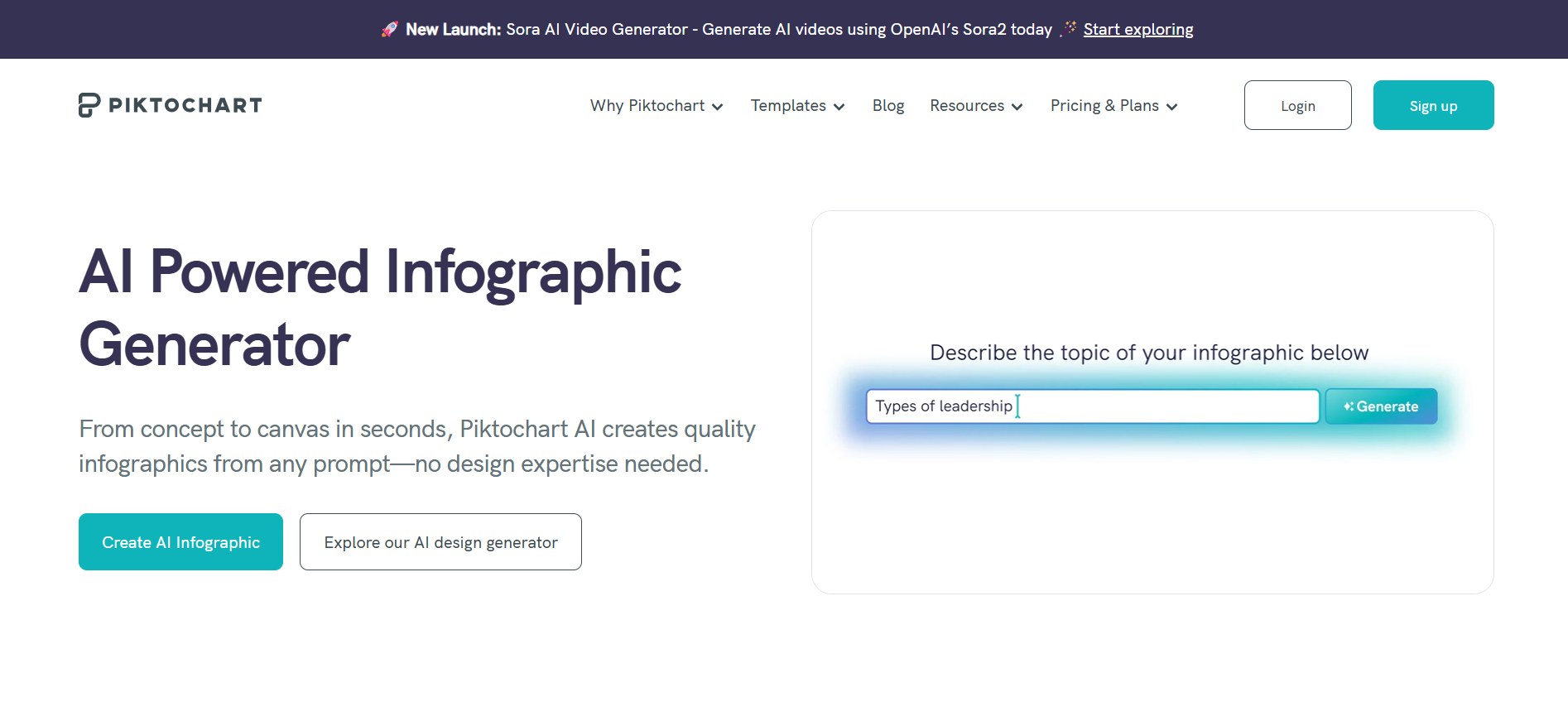
Piktochart’s AI-powered visual generator helps turn ideas or data into professional visuals without spending hours on layout and design.
Particularly strong for infographics and data-driven content, it generates layouts that effectively communicate complex information.
✅ Best for: Infographics, reports, data visualization
✅ Key features: AI visual generator, data import, customizable templates
✅ Pricing: Free tier available; Pro starts at $14/month
10. Runway ML
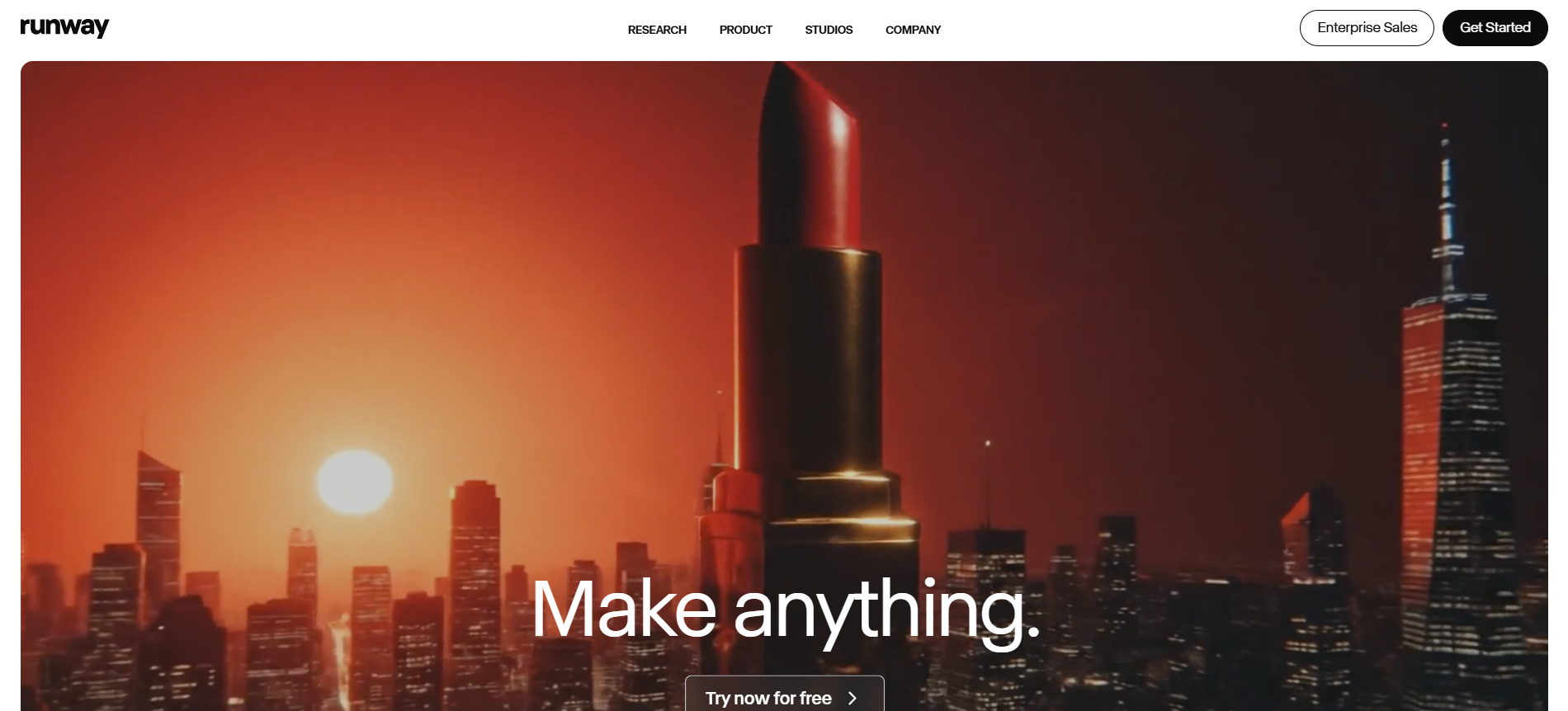
Runway ML is a creative tool for generating images, videos, and animations using AI, empowering designers to experiment with generative art.
Constantly updated with new features, it’s ideal for designers pushing creative boundaries.
✅ Best for: Video editing, animation, experimental design
✅ Key features: Video generation, image-to-video, generative effects
✅ Pricing: Free tier with limited credits; paid plans from $12/month
11. Fontjoy

Fontjoy uses AI to help designers find font pairings that work harmoniously together with a simple, easy-to-navigate interface.
It eliminates the guesswork from typography by generating balanced, professional font combinations instantly.
✅ Best for: Typography selection, brand identity work
✅ Key features: AI font pairing, contrast control, instant previews
✅ Pricing: Free to use
12. Let’s Enhance
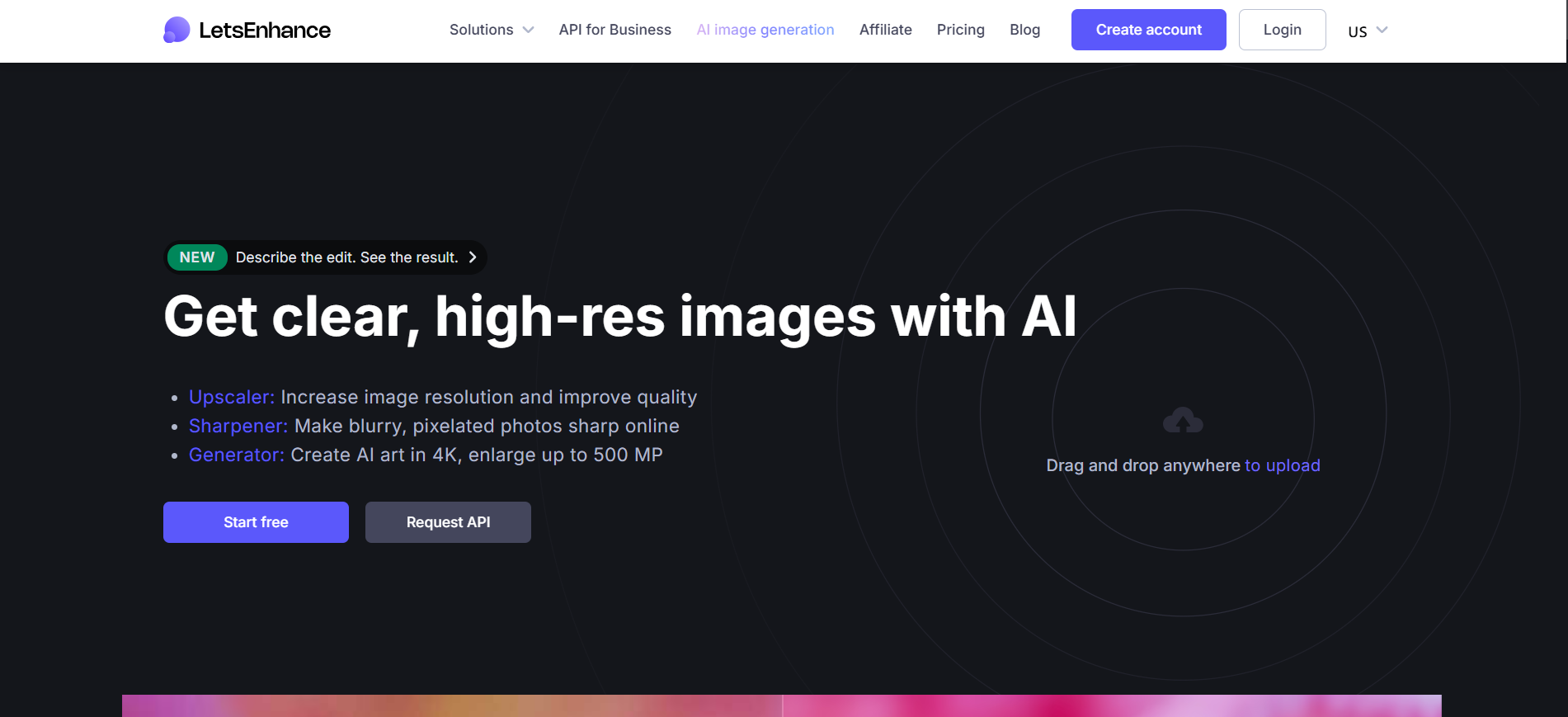
Let’s Enhance is an AI-powered image upscaler that improves resolution and quality without losing details.
Essential for enlarging low-resolution images or recovering detail from compressed files.
✅ Best for: Image upscaling, photo enhancement, print preparation
✅ Key features: AI upscaling, artifact removal, batch processing
✅ Pricing: Free tier available; credits start at $9/month
13. Adobe Express
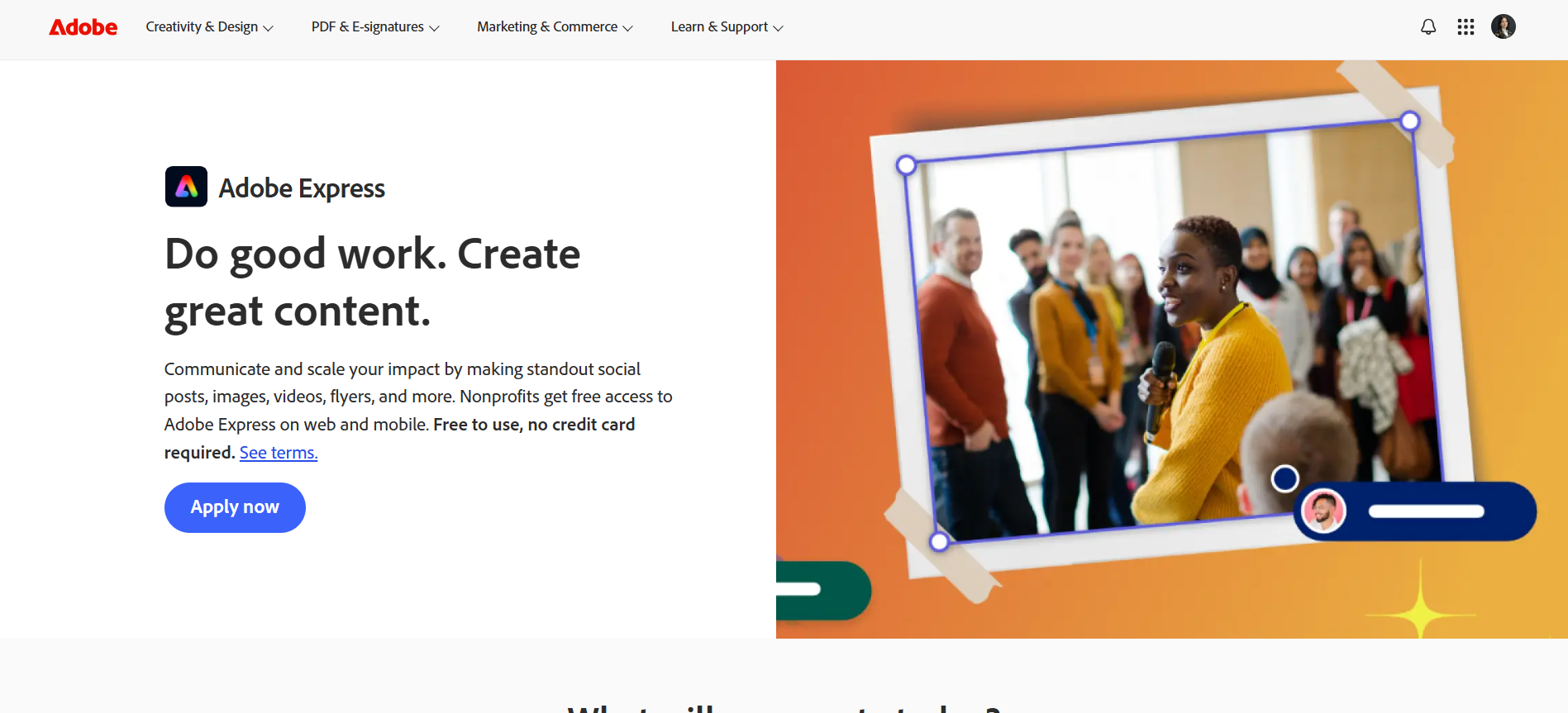
Adobe Express is Adobe’s lightweight, AI-powered tool perfect for creating quick, professional designs without diving into the complexities of Photoshop or Illustrator.
It helps create stunning posters, banners, and social media graphics with pre-designed templates and AI features.
✅ Best for: Quick social media graphics, marketing materials
✅ Key features: AI-powered templates, quick actions, brand kit integration
✅ Pricing: Free tier available; Premium at $9.99/month
14. Khroma

Khroma is an AI color tool that learns your color preferences and generates infinite color palettes tailored to your taste.
It helps designers discover harmonious color combinations they might never have considered, streamlining the color selection process.
✅ Best for: Color palette generation, brand development
✅ Key features: Personalized palette generation, color combination search
✅ Pricing: Free to use
15. AutoDraw
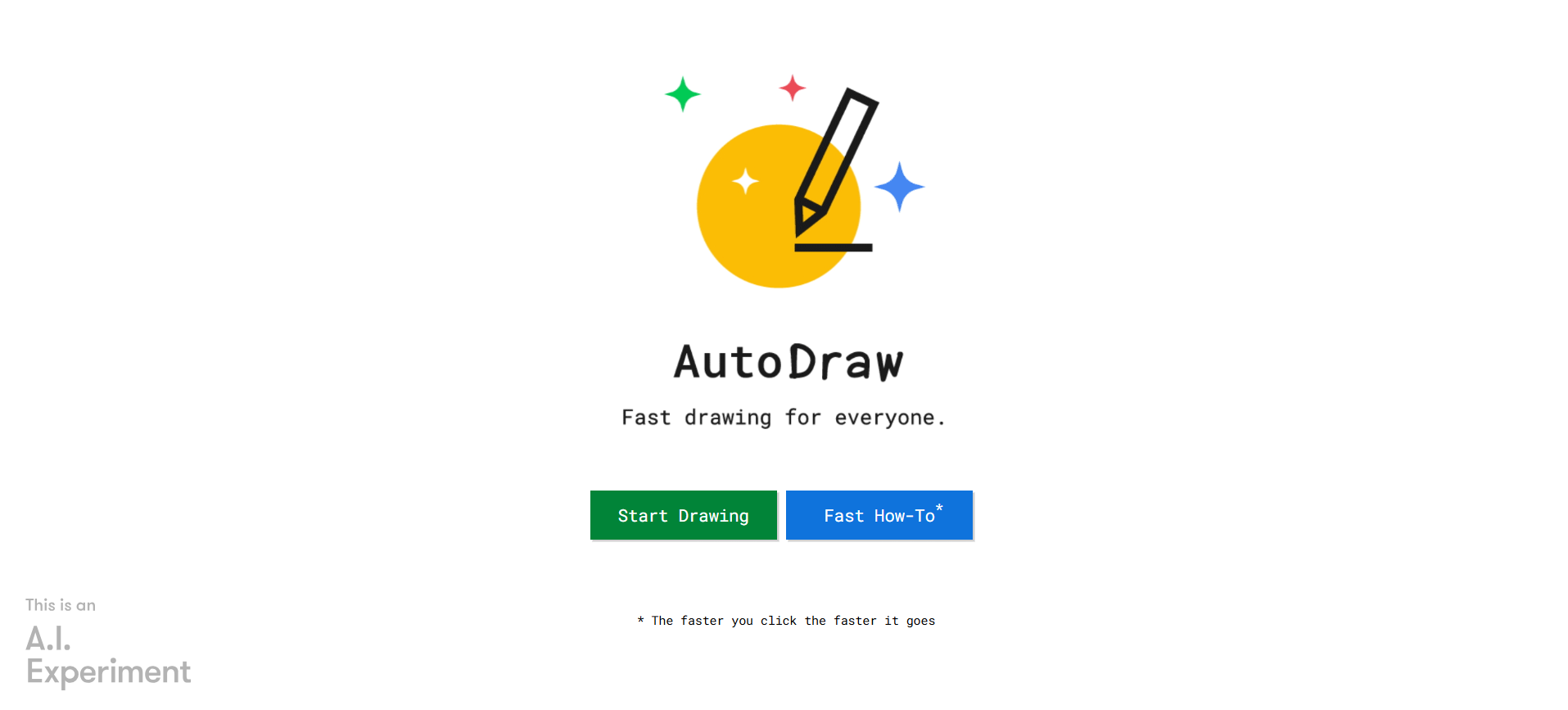
AutoDraw is Google’s AI drawing tool that recognizes rough sketches and suggests professional illustrations to replace them.
Perfect for quick concept work or when you need clean icons and illustrations but can’t draw.
✅ Best for: Quick illustrations, icon creation, concept sketches
✅ Key features: Sketch recognition, instant icon suggestions, simple interface
✅ Pricing: Free to use
16. Designify
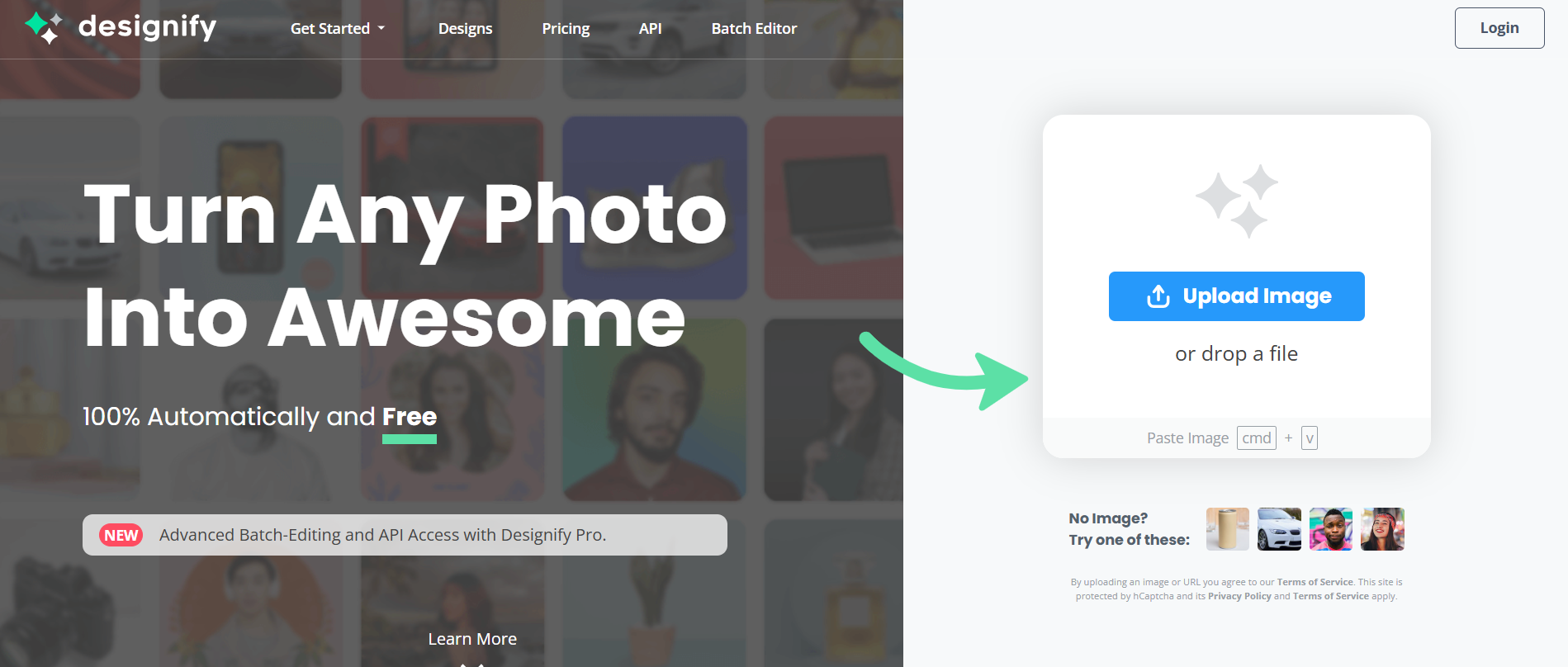
Designify automates the creation of professional visuals from basic images, leveraging AI to enhance and stylize them with one-click design enhancement.
It’s particularly suitable for e-commerce visuals and product photography.
✅ Best for: E-commerce product images, marketing visuals
✅ Key features: Automatic enhancement, background generation, shadow effects
✅ Pricing: Free tier available; Pro plans from $9/month
17. Deep Art Effects
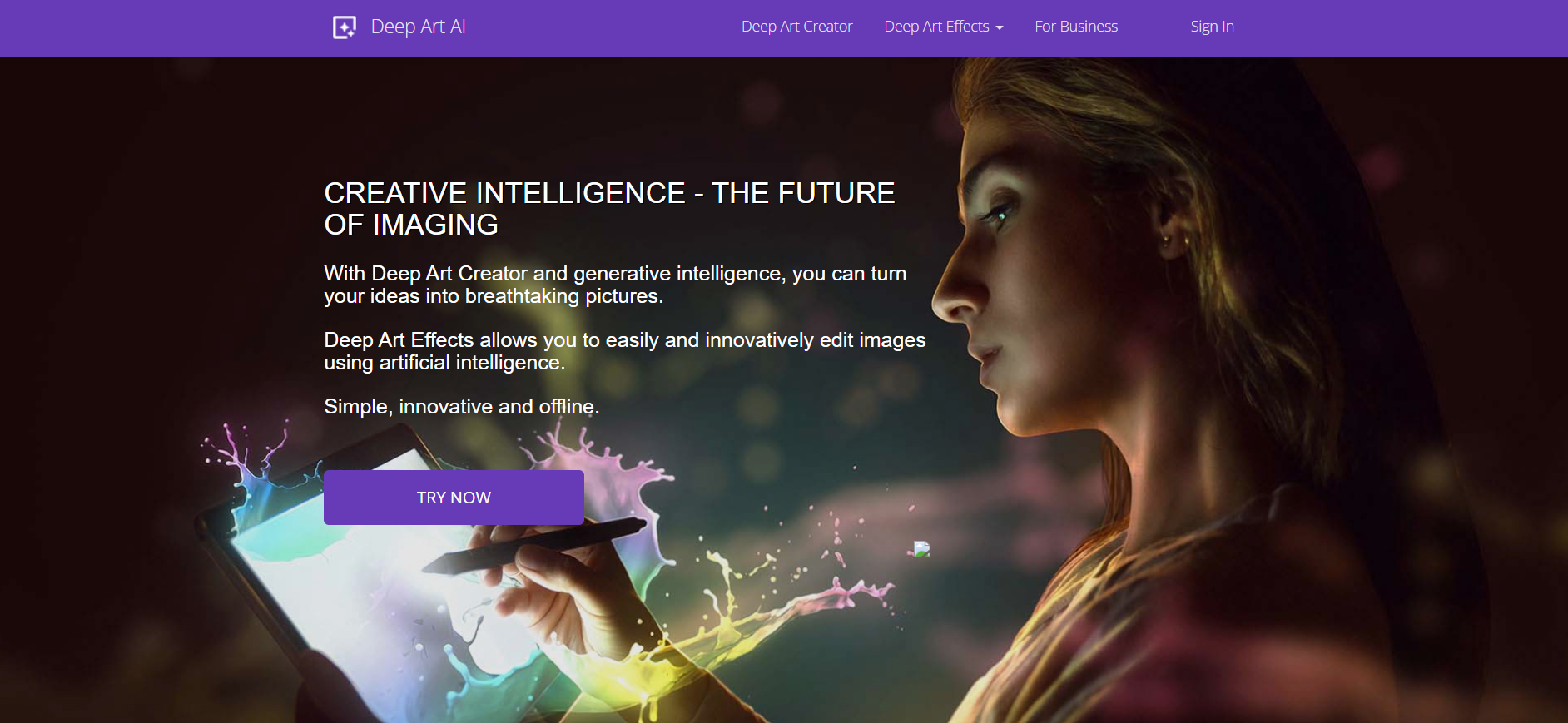
Deep Art Effects transforms photos and designs into artworks using AI-powered filters inspired by famous artists, supporting high-resolution outputs.
It’s ideal for creating unique artistic visuals and stylized content.
✅ Best for: Artistic effects, stylized imagery, creative projects
✅ Key features: Artistic style transfer, HD output, batch processing
✅ Pricing: Free tier available; Pro at $9.90/month
18. Kittl
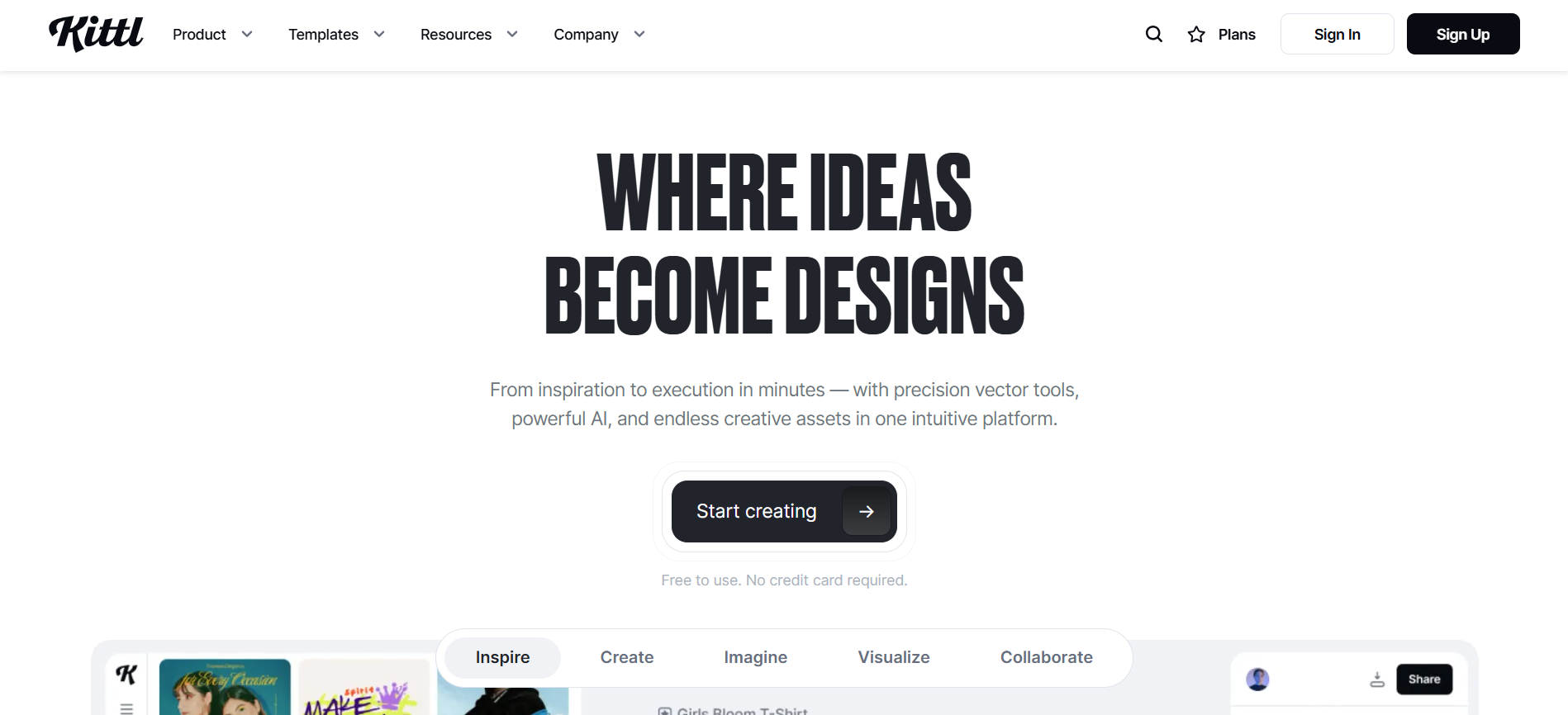
Kittl is an AI-powered design platform specializing in typography, illustrations, and vector graphics.
With text transformation features and AI image generation built in, it’s perfect for creating logos, posters, and branded content quickly.
✅ Best for: Logo design, typography work, merchandise design
✅ Key features: AI text effects, vector illustration, template library
✅ Pricing: Free tier available; Pro starts at $15/month
19. Looka
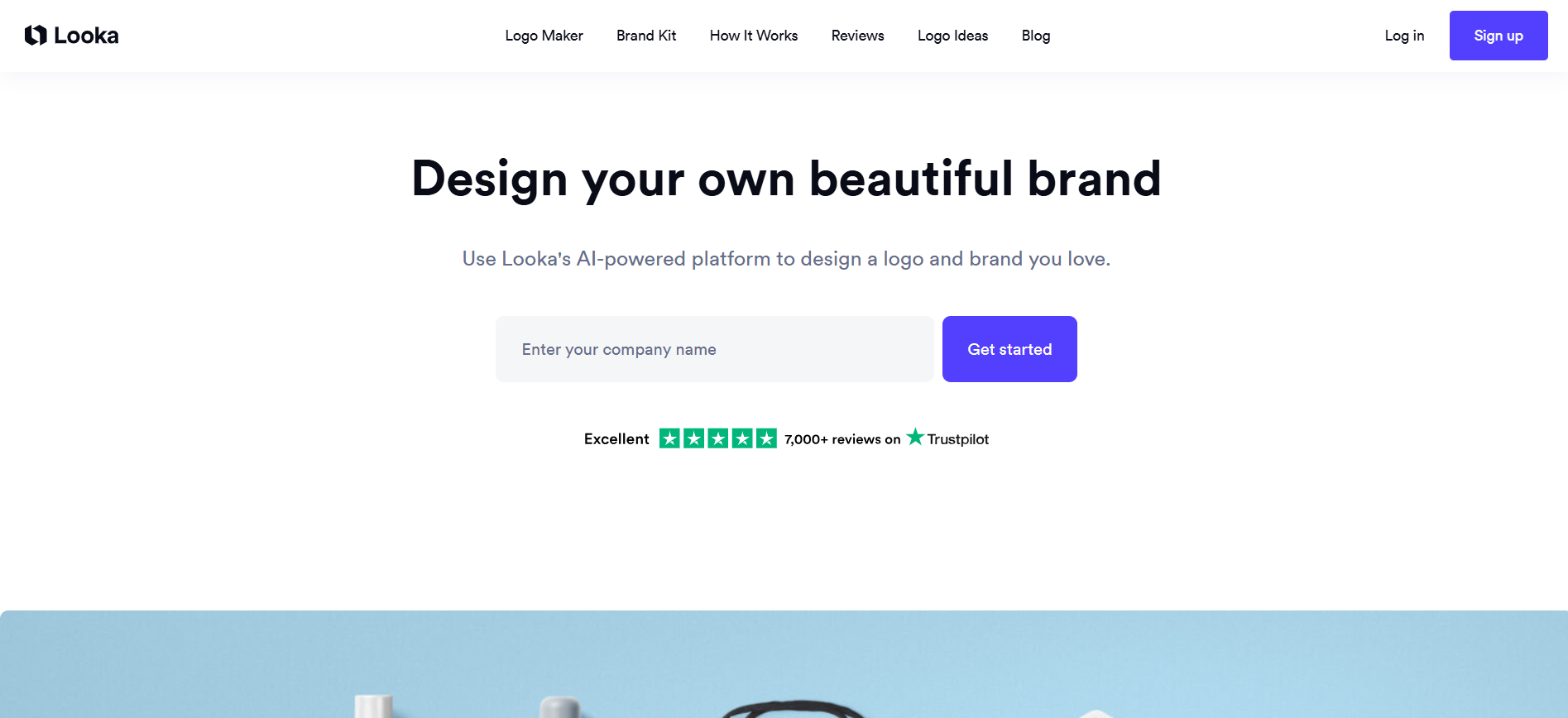
Looka is an AI-powered logo and brand identity generator that creates professional brand packages in minutes.
Answer a few questions about your preferences, and Looka generates hundreds of logo concepts you can customize and download.
✅ Best for: Logo design, brand identity kits, small business branding
✅ Key features: AI logo generation, brand kit creation, social media templates
✅ Pricing: Logo packages from $20; brand kits from $96
20. Designs.ai
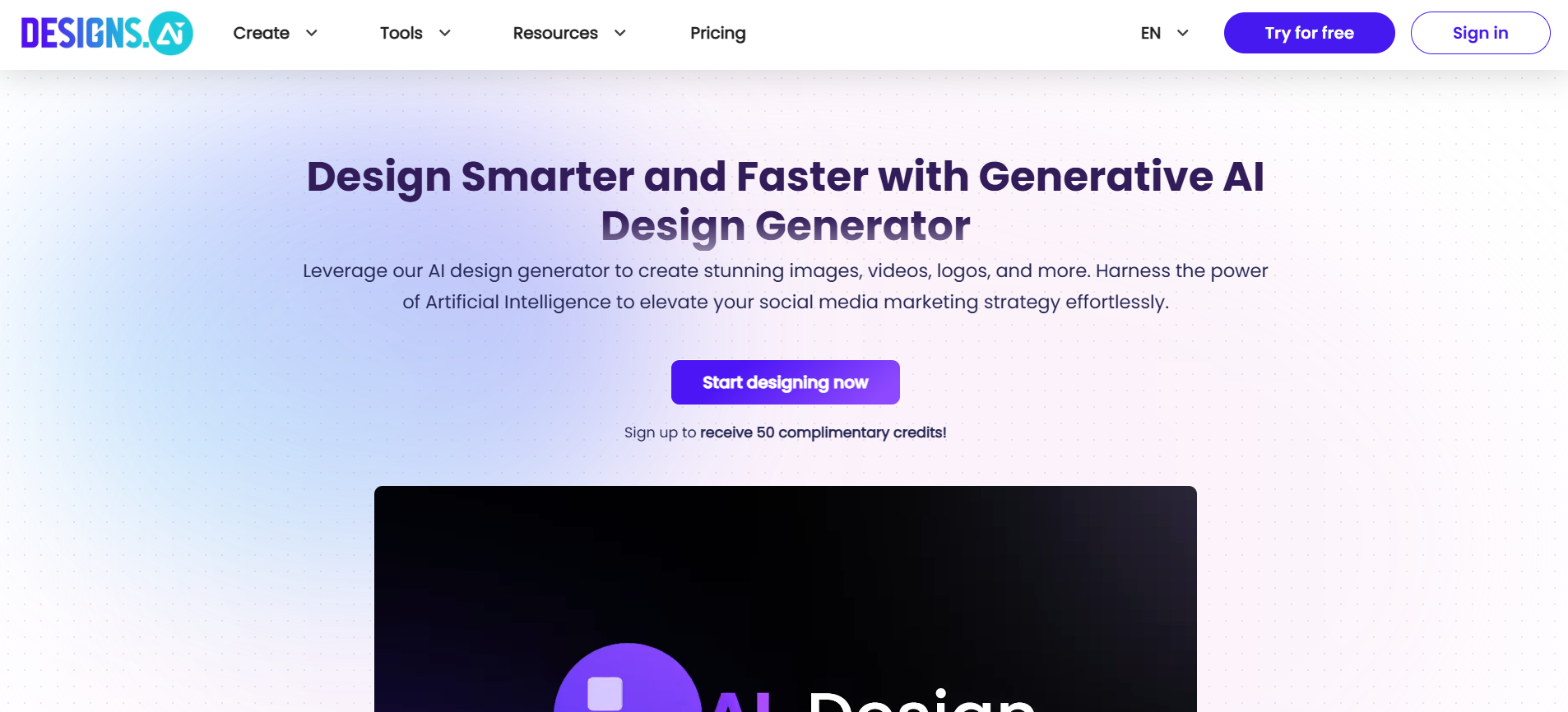
Designs.ai offers a suite of AI tools for branding, including logo creation, video production, and graphic design, making it a beginner-friendly all-in-one platform.
While not ideal for complex projects, it’s excellent for quick content creation and early-stage branding.
✅ Best for: Quick branding projects, content creation, startups
✅ Key features: Logo maker, video creator, design maker, speech maker
✅ Pricing: Plans start at $29/month
Frequently Asked Questions
Got questions about AI design tools? Here are answers to the most common questions designers ask.
Q: Will AI replace graphic designers?
No. AI automates tasks, but design requires human creativity, strategic thinking, emotional intelligence, and understanding of context, things AI cannot replicate.
Designers who master AI tools will thrive by working faster and more creatively.
Q: Can I integrate AI design tools into custom software or applications?
Yes. Many AI design tools offer APIs that allow integration into custom applications and workflows.
If you need specialized AI implementation or custom software development for your design team, companies like LoopStudio specialize in building tailored solutions that integrate AI capabilities into existing systems.
Q: Are AI-generated designs copyright-free?
It depends on the tool. Some grant full commercial rights, while others restrict usage.
Always review each tool’s terms of service and licensing agreements before using AI content commercially.
Q: Do I need technical skills to use AI design tools?
Most modern AI design tools are user-friendly and require no coding or technical knowledge.
Tools like Canva, Remove.bg, and Adobe Express work with simple clicks, while others like Midjourney require learning prompt syntax.
Q: How much do AI design tools cost?
Many offer free tiers with basic features. Paid plans typically range from $10–$50/month, depending on features, usage limits, and resolution requirements.
Professional subscriptions often justify their cost through time savings.
Conclusion
The top AI tools for graphic design aren’t just productivity boosters; they’re creative multipliers.
They free you from repetitive tasks, unlock new creative possibilities, and help you deliver higher-quality work faster than ever before.
The designers thriving today aren’t those avoiding AI; they’re the ones embracing it strategically, using it to amplify their unique creative vision rather than replace it.
The future of design is human creativity amplified by AI. The question isn’t whether to adopt these tools, it’s how quickly you’ll master them.
Ready to validate your design concepts before committing to full production? Get inspired with our full DesignSprinters guides.